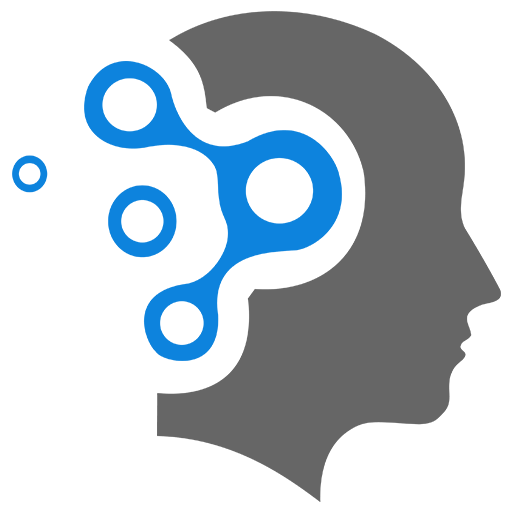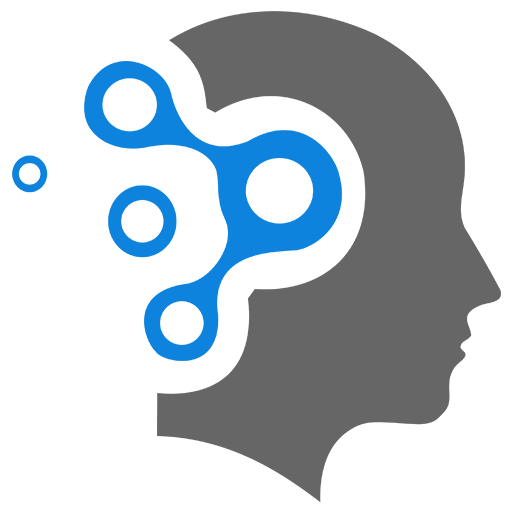5. ML Playground
Following lists the tools, that allows users to visualize and experiment with various machine learning models in an interactive way, without requiring extensive coding knowledge. It helps users understand how different parameters and data affect the training and performance of these models.
1. Linear Regression
Online tools to play with linear regression.
1.1 MIT Mathlets
Explore least squares linear regression fitting of polynomials to data. Compare your guessed fits to computed least squares fits.
1.2 PhET: Least-Squares Regression
Create your own scatter plot or use real-world data and try to fit a line to it. Explore how individual data points affect the correlation coefficient and best-fit line.
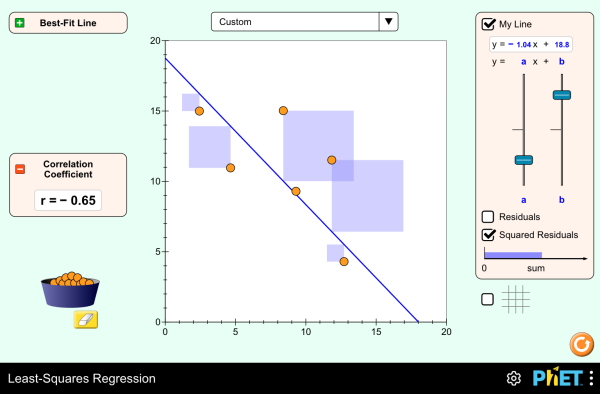
1.3 MiaBella AI: 3D Multiple Regression Visualization
This web-based 3D multiple linear regression tool allows data scientists to analyze large data sets and communicate their findings through interactive visualization.
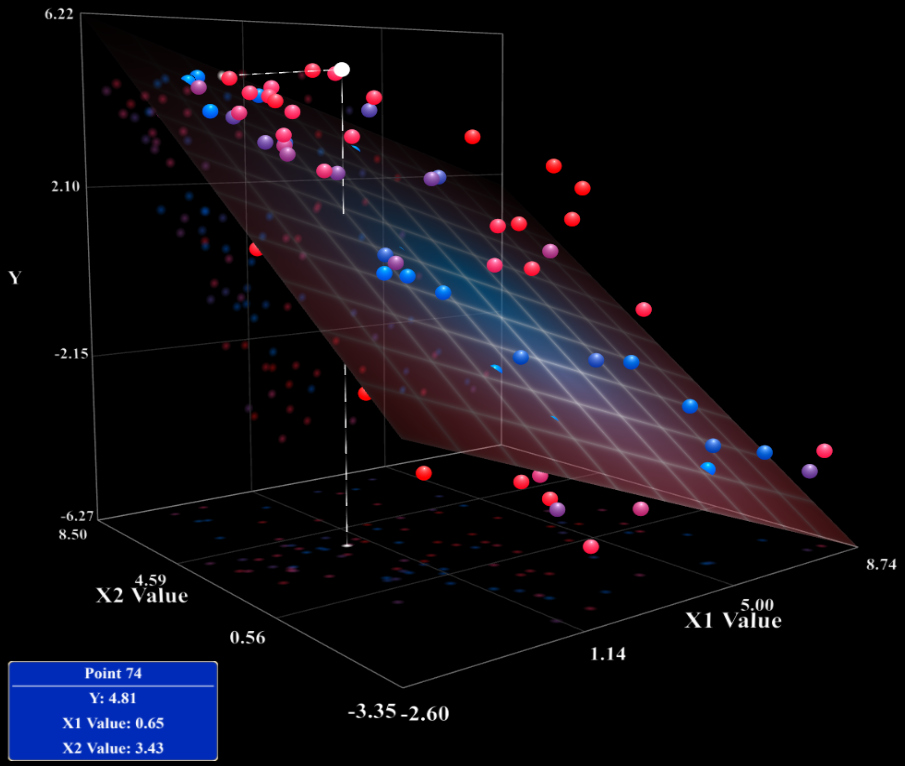
1.4 Observable: Interactive Visualization of Linear Regression
Improve your intuition about the behavior of linear regression! Interact by adding, dragging, or removing data points to see how the regression line adjusts in real-time.

1.5 Desmos: Linear Regression
Desmos linear regression calculator. Given the points, it will perform linear regression.

2. Classification
2.1 Center For Computational Mathematics (CCM)
This page demonstrates basic classifiers: k nearest neighbors, decision tree, and linear classifiers. The linear classifiers shown here are: naive Bayes, logistic regression, and support vector machine. Naive Bayes is part of a larger family of Bayes classifiers which include linear discriminant analysis (LDA) and quadratic discriminant analysis (QDA). Logistic regression is part of a larger family called generalized linear models.
Other Programs
3. Data Calculators
3.1 GraphPad
Categorical data
Fisher’s, Chi square, McNemar’s, Sign test, CI of proportion, NNT (number needed to treat), kappa.
Continuous data
Descriptive statistics, detect outlier, t test, CI of mean / difference / ratio / SD, multiple comparisons tests, linear regression.
Statistical distributions and interpreting P values
Calculate P from t, z, r, F or chi-square, or vice-versa. View Binomial, Poisson or Gaussian distribution. Correct a P value for multiple comparisons and Bayes.
Random numbers
Assign subjects to groups, simulate data.
Chemical and radiochemical data
Create and convert molar solutions, convert moles & grams, radioactivity calculations.
3.2 DataTab
DATAtab is a web-based online statistics calculator and software platform. It allows users to perform various statistical analyses, including descriptive statistics, hypothesis testing, regression, correlation, and more, directly in their web browser without needing to download or install any software.

3.3 Statistics Kingdom
Statistical tests, charts, probabilities and clear results. Automatically checks assumptions, interprets results and outputs graphs, histograms and other charts. The statistics online calculators support not only the test statistic and the p-value but more results like effect size, test power, and the normality level.
4. Math Calculators
4.1 MIT Mathlets
Here you will find a suite of dynamic Javascript “Mathlets” for use in learning about differential equations and other mathematical subjects, along with examples of how to use them in homework, group work, or lecture demonstration, and some of the underlying theory. There are also voice-over animated demos.
4.2 Desmos Calculator
Desmos is a free, online graphing calculator and platform that offers interactive visualization and personalization for learning math, including geometry and graphing concepts. It’s available as a web application and a mobile application, providing accessible tools for both teachers and students.

5. Neural Networks
5.1 Tensorflow Playground
A Neural Network Playground is a tool, like TensorFlow Playground, that allows users to visualize and experiment with neural networks in an interactive way, without requiring extensive coding knowledge. It helps users understand how different parameters and data affect the training and performance of neural networks.
5.2 Center For Computational Mathematics (CCM)
An artificial neural network is an advanced classifier inspired by the human brain. It is an ensemble of simple classifiers working together. By combining multiple linear decision boundaries the ensemble has the ability to model any shape decision boundary.
6. ML Interactive Tools
6.1 ML Playground by Code.org
A user-friendly platform to explore machine learning concepts through interactive activities.
6.2 Teachable Machine by Google
A web-based tool that makes creating machine learning models fast, easy, and accessible to everyone.

6.3 Machine Learning Playground
An interactive platform to experiment with various machine learning algorithms and datasets.
6.4 ML Playgrounds
A collection of interactive visualizations designed to make machine learning more accessible.
6.5 RAISE Playground by MIT
A block-based programming platform that lets anyone use machine learning models, robotics, and AI engines to make projects.
6.6 AI Playground
Train a computer to recognize your own texts, images, sounds, and more! A fast and easy way to create machine learning models with no expertise or coding required.
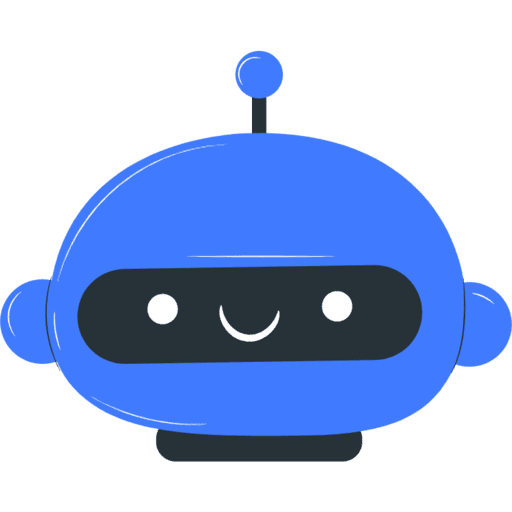
6.7 Deeper Playground
An interactive tool for deep learning research in your browser.
6.8 ScienxLab Machine Learning Playground
A platform to explore machine learning concepts with real data and various algorithms.

6.9 Gradient ML Showcase
Discover and run the latest machine learning models in a zero-setup Jupyter Notebook environment.