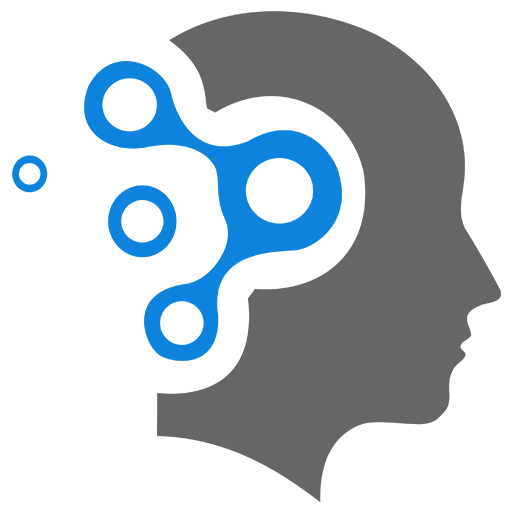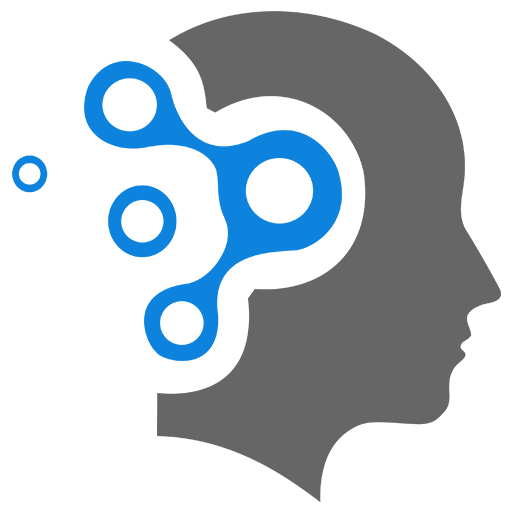4.1 Natural Ranking Basics
1. Website template structure
Google considers website template structure for both natural ranking (SEO) and PageSpeed Insights scores. The structure, including the type of navigation menu (vertical or horizontal), can indirectly influence performance. Let’s break this down:
1. Website Template Structure and Natural Ranking
Google assesses how well-structured and user-friendly your website is when determining search rankings. Key elements include:
a. Mobile-Friendliness
- A responsive website structure (adapting to all devices) is critical for ranking.
- Templates with poor responsiveness (e.g., fixed-width layouts) may be penalized.
b. Site Architecture
- A clear and logical structure helps Google crawl and index your site.
- Example:
- A vertical menu is beneficial if your site has many categories, as it can improve user navigation and ensure all pages are discoverable.
- However, a horizontal menu may work better for simpler websites with fewer categories.
c. Core Web Vitals
- Google’s Core Web Vitals (e.g., Largest Contentful Paint, First Input Delay) are critical ranking factors. Your website’s template should minimize:
- Unnecessary JavaScript and CSS.
- Heavy images or unoptimized assets.
d. Internal Linking
- Vertical menus can offer better opportunities for internal linking if you have a lot of content, improving SEO signals.
- Horizontal menus are simpler but may limit linking to deeper pages.
2. Template Structure and PageSpeed Insights Scores
The structure of your website directly affects performance scores in Google PageSpeed Insights. Key considerations:
a. Loading Speed
- A well-designed template minimizes unnecessary assets (e.g., unused CSS/JavaScript), leading to faster page loads.
- Vertical vs. horizontal menus don’t inherently affect speed but consider:
- Vertical menus with heavy dropdowns or large navigation trees may increase loading time.
- Horizontal menus typically have simpler structures, which can be slightly faster.
b. Cumulative Layout Shift (CLS)
- Templates with unstable elements (e.g., menus that push content when expanded) can negatively affect CLS scores.
c. Accessibility and Design
- A clean and intuitive design (e.g., proper spacing, contrast) scores better on usability metrics.
3. Vertical Menu vs. Horizontal Menu: Which is Better?
The choice between a vertical or horizontal menu depends on your website’s goals, content structure, and audience. Here’s a comparison:
| Aspect | Vertical Menu | Horizontal Menu |
|---|---|---|
| Best For | Large websites with multiple categories (e.g., e-commerce). | Simple websites or those with fewer categories. |
| User Experience | Easier to navigate for content-heavy sites. | Familiar and visually cleaner for simpler sites. |
| SEO Impact | Improves crawlability for large sites (if well-structured). | Good for smaller, focused content. |
| Mobile Usability | Can be adapted into collapsible menus (e.g., hamburger menus). | Works well but may need dropdowns for subcategories. |
| Design Complexity | More challenging to make it visually appealing. | Simpler to design and implement. |
Recommendations
-
Choose Based on Content:
- If you have many categories and subcategories, go with a vertical menu to improve navigation and usability.
- If your site is simple or minimal, a horizontal menu may be sufficient and less overwhelming for users.
-
Prioritize Core Web Vitals:
- Optimize the structure to reduce loading times and improve responsiveness.
- Keep menus lightweight and ensure they don’t cause layout shifts.
-
Test User Behavior:
- Use tools like Google Analytics or heatmaps (e.g., Hotjar) to determine how users interact with your navigation.
2. Single Scrollable vs Multi-page Website
The choice between a single scrollable page (often referred to as a “one-page website”) and a multi-page website depends on your business goals, content type, and audience behavior. Both approaches have unique advantages and drawbacks for SEO, user experience, and conversion rates. Here’s a detailed comparison:
1. Single Scrollable Page Website
A single-page website displays all content (services, contact info, and other sections) on one continuous scrolling page.
Advantages
-
Simpler Navigation
- Visitors can scroll smoothly without clicking through multiple pages, which is great for mobile users and quick browsing.
- Improves user experience for sites with limited content.
-
Faster User Engagement
- Ideal for straightforward storytelling or guiding users along a linear journey (e.g., portfolios, small service businesses).
- Clear call-to-action buttons can drive conversions without distractions.
-
Mobile-Friendliness
- Works particularly well on mobile devices, where scrolling is more intuitive than navigating multiple pages.
-
Lower Maintenance
- Fewer pages mean less effort for updates, maintenance, and content management.
Disadvantages
-
SEO Challenges
- Limited keyword targeting: A single page can only focus on a few primary keywords, as all content is on one URL.
- Fewer ranking opportunities: Multi-page websites allow for separate pages optimized for specific keywords/topics.
- Potential difficulty in indexing: If content isn’t structured properly, search engines might struggle to understand it.
-
Loading Speed
- If the page is long and contains heavy images, animations, or videos, it may take longer to load, affecting both SEO and user experience.
-
Scalability
- Harder to scale as your business grows. Adding new content sections may make the page cluttered and confusing.
-
Limited Analytics
- It’s harder to understand which specific sections users interact with, as all activity happens on the same page.
2. Multi-Page Website
A multi-page website separates content into dedicated pages (e.g., services, about us, contact, blog).
Advantages
-
Better SEO Opportunities
- Each page can target unique keywords, boosting your site’s overall search visibility.
- Dedicated pages for specific services allow for deeper optimization.
-
Improved User Experience
- Visitors can focus on the exact information they need without being overwhelmed by scrolling through unrelated sections.
-
Easier to Scale
- Adding new services, blog posts, or features is straightforward with a multi-page structure.
-
Faster Loading Times
- Smaller, focused pages load faster, improving performance and Core Web Vitals metrics.
-
Enhanced Analytics
- Easier to track user behavior, as you can analyze engagement on specific pages (e.g., which service page converts better).
Disadvantages
-
More Complex Navigation
- Users may need to click multiple times to find information, which can deter some visitors if navigation isn’t intuitive.
-
Higher Maintenance
- More pages mean more effort in terms of updates, maintenance, and ensuring consistency across the site.
-
Not Ideal for Simple Content
- For small businesses or projects with minimal content, a multi-page site may feel unnecessary and overcomplicated.
Which Is Better for You?
The decision depends on the type of website you’re building and your business needs.
Choose a Single Scrollable Page If:
- You have minimal content (e.g., a small business or a personal portfolio).
- Your business has a clear and linear story (e.g., a product launch, event promotion, or startup landing page).
- The majority of your visitors use mobile devices.
- Your primary focus is on quick conversions (e.g., booking a service, filling out a contact form).
Choose a Multi-Page Website If:
- You have diverse services or a lot of detailed content (e.g., blogs, case studies, FAQs).
- You’re targeting different keywords or audiences for each service.
- Scalability is a concern, and you plan to add new sections/pages over time.
- Your audience prefers specific, detailed information over a concise overview.
- You’re prioritizing SEO and need higher visibility for multiple topics.
SEO Considerations
If you decide to use a single scrollable page:
- Optimize Sections Separately: Use clear headings (H1, H2, etc.) and ensure each section targets a specific keyword.
- Anchor Links: Add anchor links (e.g., “Jump to Contact Us”) to help users and search engines navigate easily.
- Fast Loading Speed: Compress images, limit animations, and optimize code to ensure quick load times.
If you use a multi-page site:
- Internal Linking: Interlink pages to boost SEO and help users navigate easily.
- Content Depth: Create in-depth, relevant content for each page to rank higher.
- Sitemap: Submit a sitemap to Google to ensure proper indexing.
Recommendation
If your site is small and focused, a single scrollable page can work well, especially for mobile users and simplicity. However, if SEO, scalability, or content richness is a priority, a multi-page structure is usually the better long-term solution.
Would you like help structuring your site or optimizing it for better rankings?