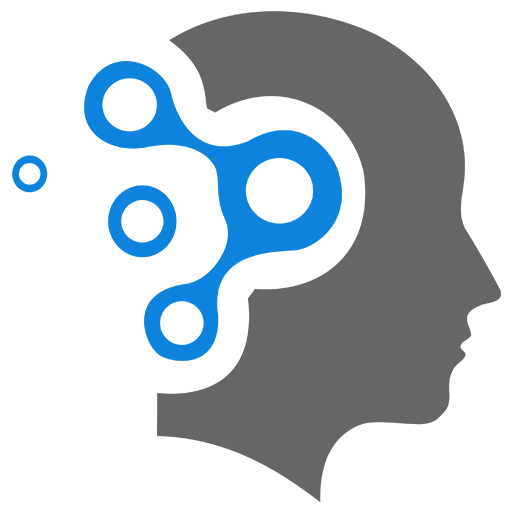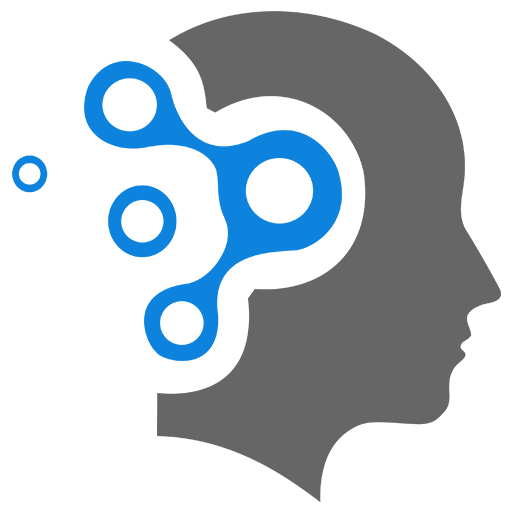3.1 Basics
Google Tag Manager Basics
Google Tag Manager (GTM) is a tag management system (TMS) that allows users to manage and deploy marketing tags (small snippets of code) on a website or mobile app without modifying the source code directly. These tags are used to track user interactions, gather data for analytics, run marketing campaigns, and more.
In simpler terms, Google Tag Manager helps you to install and update tags on your website or app without needing a developer’s help every time. It simplifies the process of managing various tags, such as Google Analytics, AdWords, Facebook Pixel, and other third-party tools, allowing marketers, developers, and analysts to take control of the tracking and marketing activities.
1. How Does Google Tag Manager Work?
-
Containers: GTM works through containers, which are snippets of code that are placed in the header or footer of a website or app. Inside the GTM container, you can configure tags, triggers, and variables. This container holds all the tracking tags that GTM will manage.
-
Tags: Tags are small pieces of code or tracking pixels that perform a variety of functions, such as:
- Tracking website visits (Google Analytics)
- Managing marketing campaigns (Google Ads)
- Running retargeting ads (Facebook Pixel)
- Monitoring site performance (Hotjar, Crazy Egg)
-
Triggers: Triggers define when or under what conditions a tag should fire. For example:
- When a user visits a specific page
- When a button is clicked
- When a form is submitted
- When a page is loaded
-
Variables: Variables are used to capture dynamic information to pass into tags or triggers. They can represent things like the page URL, form field values, or custom events that trigger specific actions.
2. What Can Google Tag Manager Do?
-
Simplifies Tag Management: GTM helps marketers and analysts manage all tags in one place, without having to manually update the website code every time a new tag is required. This streamlines the workflow and reduces human error.
-
Enhances Website Analytics: With GTM, you can easily implement complex tracking and analytics setups without requiring developer intervention. You can track specific user behaviors, such as:
- Page views
- Clicks on buttons or links
- Form submissions
- Video engagement
- Downloads or other conversion actions
All of this data is sent to platforms like Google Analytics, enabling more informed decision-making.
-
Improves Marketing Efforts: GTM enables marketers to:
- Deploy conversion tracking for ad platforms like Google Ads and Facebook Ads.
- Implement retargeting campaigns by adding remarketing tags.
- Monitor the effectiveness of different ads and campaigns.
- Track eCommerce events (e.g., product views, add-to-cart actions, purchases).
-
Accelerates Website Performance: Since GTM loads asynchronously, it doesn’t slow down the website loading speed. It allows for efficient loading of tags without affecting the user experience. This is essential for retaining visitors and improving SEO rankings.
-
A/B Testing and Experimentation: GTM can be used in combination with tools like Google Optimize to conduct A/B testing. Marketers can run different variations of a webpage to see which performs better in terms of user engagement or conversion rates.
-
Event Tracking: GTM allows for advanced event tracking without writing custom code. For example, you can track button clicks, video views, or scroll depth to gather more insights into user behavior and make data-driven decisions.
-
Custom Tags and Third-Party Integrations: GTM supports a variety of custom tags, such as for third-party analytics tools, ad networks, CRM systems, and other marketing platforms. It enables you to quickly deploy these integrations on your site.
-
Version Control and Debugging: GTM offers version control, so you can easily revert to previous configurations if something goes wrong. The preview and debug mode lets you test tags and triggers in real time before they go live on the website.
-
User Permissions and Collaboration: GTM allows you to manage permissions for different team members. For example, you can set different levels of access, such as:
- Admin: Full control of GTM account.
- User: View or edit tags but with restricted access.
- Approver: Can review and approve tag deployments before they are published.
3. Use Cases of Google Tag Manager in Different Contexts:
3.1 Digital Marketing and Advertising:
-
Conversion Tracking: GTM can be used to manage conversion tracking for advertising platforms like Google Ads, Facebook Ads, and others. Marketers can set up tags for tracking purchases, form submissions, and other key actions, helping them measure the success of ad campaigns.
-
Retargeting: By placing remarketing tags via GTM, you can retarget visitors who have previously interacted with your website or app. These visitors can then see relevant ads as they browse other websites or social media platforms.
3.2 Website Analytics:
-
Advanced Event Tracking: Google Analytics allows basic tracking, but GTM takes it a step further. It enables you to capture detailed events, such as:
- Tracking clicks on specific elements (e.g., CTA buttons)
- Monitoring how far users scroll down the page
- Recording interactions with embedded media (videos, images)
- Analyzing specific user flows (e.g., checkout process completion rates)
-
Multi-platform Analytics Integration: GTM can send data to multiple analytics platforms simultaneously. For example, you can track website data on both Google Analytics and a third-party tool like Hotjar for heatmap analysis.
3.3 E-commerce:
-
Transaction Tracking: GTM makes it easy to implement eCommerce tracking in Google Analytics. You can track product views, add-to-cart events, purchases, and transaction values, providing a detailed picture of your sales funnel.
-
Abandoned Cart Tracking: GTM can track when a user adds an item to their cart but doesn’t complete the purchase. This data can be used for retargeting and sending reminders to customers.
3.4 Mobile Apps:
-
Mobile Tagging: GTM also works for mobile apps (iOS and Android). You can set up tags for tracking app events like button presses, screen views, or in-app purchases without needing to update the app code.
-
Firebase Integration: GTM integrates with Firebase (Google’s mobile app analytics platform), enabling marketers to set up event tracking, conversions, and in-app behavior tracking.
3.5 SEO and Performance:
-
Speed Optimization: GTM ensures that tags load asynchronously, meaning they do not slow down the page loading time. This is critical for both user experience and SEO rankings.
-
Custom SEO Tracking: GTM can be used to deploy SEO tags like structured data markup or tracking schema events. Marketers can quickly implement SEO-related tracking elements to monitor page performance in search engines.
4. Benefits of Google Tag Manager:
-
No Developer Dependency: Marketers can implement, test, and deploy tags without involving developers every time a new tracking code or marketing tag is needed.
-
Faster Time to Market: GTM reduces the need for frequent code changes, enabling faster implementation of marketing campaigns and tracking updates.
-
Flexibility and Scalability: GTM can handle a wide range of tags, from simple analytics tracking to more complex integrations with third-party tools and custom tags. This makes it adaptable to both small websites and large-scale enterprise applications.
-
Improved Collaboration: With user permissions and version control, GTM fosters collaboration across teams (marketing, development, and analytics) without compromising security or access control.
-
Cost-Effective: GTM is free to use, and it integrates seamlessly with other Google products (e.g., Google Analytics, Google Ads), reducing the need for additional tools or services.
5. Retargeting / Remarketing
Retargeting campaigns (also known as remarketing campaigns) are a form of online advertising that targets users who have previously visited your website, app, or interacted with your brand but didn’t take a desired action, such as completing a purchase, filling out a form, or signing up for a newsletter.
5.1 What is a Remarketing Tag?
A remarketing tag (sometimes called a retargeting tag) is a small snippet of code that you place on your website or app. This tag collects information about visitors who interact with your site and then uses that data to serve them targeted ads as they browse other websites, social media platforms, or apps.
Here’s how it works:
-
User Visits Your Website: When a visitor comes to your website or app, the remarketing tag fires, capturing the user’s details (such as browsing behavior) and storing that information in a cookie or user-specific data.
-
Data Collection: The tag records key actions (events) that the user performs on the website, such as adding items to a shopping cart, viewing specific products, or completing certain steps in the checkout process. These actions are typically referred to as triggers.
-
Audience Segmentation: You can use these actions to create segments (audiences) for more precise targeting. For example, you can create audiences for people who:
- Viewed a product but didn’t buy it.
- Abandoned their cart without completing the purchase.
- Visited specific pages (like a pricing page or contact form).
- Spent a certain amount of time on the site.
-
Serving Retargeted Ads: Once the user leaves your website, they start seeing your ads (display ads, search ads, social media ads) across other platforms they visit. These ads are tailored to remind them of their previous interaction with your site, encourage them to complete their actions, or show them new products or promotions that might interest them.
5.2 How Retargeting Works with Remarketing Tags (step-by-step)
-
Install Remarketing Tag: You add a remarketing tag (a snippet of code) provided by the ad platform, such as Google Ads, Facebook, or others, to your website’s code. This tag helps track the behavior of visitors.
-
Track User Activity: When a user visits your website, the remarketing tag fires, tracking the pages the user visited, their interactions (clicks, form submissions), and time spent on specific areas of your site.
-
Segment Users: Based on the behavior captured by the remarketing tag, you can create custom audiences. For example:
- People who abandoned their shopping cart.
- People who viewed a particular product but didn’t make a purchase.
- People who visited the homepage but didn’t take any further action.
-
Targeting with Ads: You can then run retargeting campaigns on ad platforms (like Google Ads, Facebook Ads, etc.) and show these users specific ads. For instance:
- Show an ad featuring the exact product they viewed.
- Offer a discount to those who abandoned their cart.
- Promote a time-sensitive offer for users who have interacted with your site but haven’t converted.
-
User Engages Again: When the user clicks on the retargeted ad, they are taken back to your website, where they are encouraged to take the desired action (like completing the purchase or filling out a form).
5.3 Key Benefits of Retargeting Campaigns with Remarketing Tags
-
Increased Conversion Rates:
- Since you are targeting users who have already shown interest in your product or service, retargeting ads tend to have higher conversion rates compared to standard advertising. These users are already familiar with your brand, making them more likely to convert when reminded.
-
Brand Recall and Awareness:
- Retargeting keeps your brand visible to users, reinforcing the brand message and increasing the chances of conversion later. It helps maintain top-of-mind awareness as they browse other sites.
-
Cost-Effective:
- Since you are targeting users who have already engaged with your brand, retargeting tends to be more cost-effective than reaching out to completely new users who may not yet be familiar with your brand.
-
Highly Customized Ads:
- Remarketing allows you to create highly relevant ads based on a user’s specific interactions with your website. For example, you could show an ad featuring the exact products a user previously viewed but didn’t purchase, which significantly increases the chances of re-engaging them.
-
Better ROI (Return on Investment):
- By focusing your advertising budget on a warm audience (users who have already interacted with your site), retargeting campaigns tend to deliver better ROI compared to broad, untargeted campaigns.
5.4 Examples of Retargeting Campaigns
-
E-commerce:
- Cart Abandonment: A customer adds items to their cart but doesn’t complete the checkout. With a remarketing tag, you can show them targeted ads featuring those exact products to encourage them to return and complete the purchase.
- Product Views: A user visits a product page but doesn’t buy. You can target them with ads featuring that specific product or similar items to nudge them into making a purchase.
-
Lead Generation:
- Form Abandonment: A user starts filling out a form (e.g., for a free trial or quote) but leaves before submission. Retargeting ads can encourage them to finish the form or offer an incentive to complete the lead generation process.
-
Content Marketing:
- Page Views: You can retarget users who viewed specific blog posts or landing pages to promote related content or offers. For example, if they read a post about “best running shoes,” you could show them ads for running shoes.
5.5 Platforms that Support Remarketing Tags
- Google Ads: Allows remarketing through the Google Display Network (GDN), search ads, and YouTube ads.
- Facebook and Instagram: Using Facebook Pixel, you can retarget users who have visited your website or engaged with your content.
- Twitter: Twitter offers website-tailored audiences for retargeting visitors to your website.
- LinkedIn: LinkedIn offers retargeting options for professionals who’ve visited your website, enabling you to target ads based on job titles or industry.
- Other Third-Party Ad Networks: Many third-party ad networks, such as AdRoll and Criteo, also allow for remarketing through their platforms.