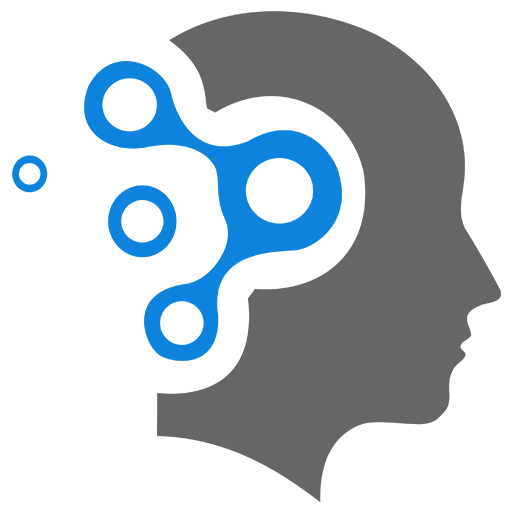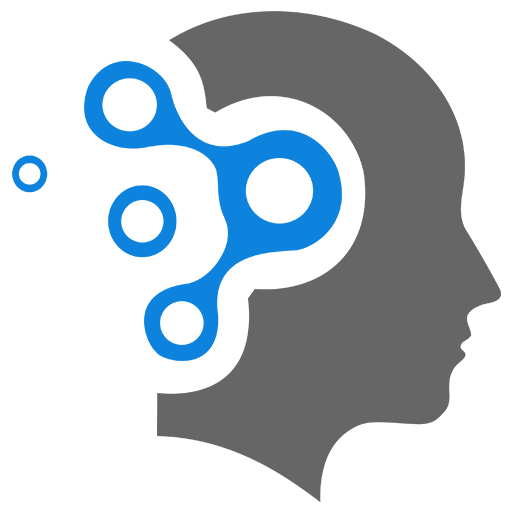1.1 Overview
1. Introduction
Google Ads Tutorial 2024
2. Target CPA
When using Target CPA (Cost-Per-Action) bidding in Google Ads, the goal is to get as many conversions as possible at or near the target CPA you’ve set. However, not all conversions will come in exactly at that target cost — some will cost more, and others will cost less. This variation depends on several factors, including the user’s behavior, competition, and the nature of the conversion itself.
2.1 Conversions That May Cost Less Than Your Target CPA:
-
Low-Competition Keywords:
- If you’re bidding on low-competition keywords, the cost per click (CPC) might be lower, leading to cheaper conversions. These can be more affordable because fewer advertisers are competing for these keywords.
- Example: If you’re running ads for a niche product (e.g., a specialty bicycle part) with less search volume, you might find that conversions come in at a lower cost than expected.
-
Highly Relevant Landing Pages:
- If your ads lead to well-optimized landing pages with relevant content, users are more likely to convert quickly, reducing the cost of conversion.
- Example: A well-designed landing page for a “25% off” offer for your eCommerce store could lead to more conversions at a lower cost.
-
High-Intent Keywords:
- Keywords that show strong purchase intent, such as “buy [product name] online” or “best [service] for [specific need]”, can often result in cheaper conversions since users are closer to making a purchase decision.
- Example: Someone searching for “best Bluetooth headphones for running” is likely more ready to buy than someone simply searching “Bluetooth headphones,” leading to a conversion at a lower CPA.
-
Targeting Specific Demographics:
- If you have a highly targeted audience (e.g., based on age, gender, location, etc.), you’re more likely to get cheaper conversions. This is because you are only showing ads to the most relevant users.
- Example: A campaign targeting young adults (18-25) for a fashion brand may have a lower CPA if the ad resonates well with the audience.
2.2 Conversions That May Cost More Than Your Target CPA:
-
High-Competition Keywords:
- Bidding on highly competitive keywords (e.g., general terms like “insurance,” “mortgages,” or “car rental”) typically results in higher CPCs, and therefore, higher conversion costs.
- Example: If you’re running a Google Ads campaign for a highly competitive industry, like “life insurance,” the cost-per-click might be high, driving up your CPA.
-
Broad Keywords or Vague Searches:
- When targeting broad or generic keywords, your ads may attract users who aren’t quite ready to convert. This lowers your conversion rate and increases your CPA.
- Example: Running ads for the keyword “shoes” instead of something more specific like “women’s running shoes” could result in higher CPA, as many people searching “shoes” might not be in the buying stage.
-
Newer Campaigns or Lower Traffic:
- New campaigns often take some time to optimize. In the early stages, there’s less data, and Google’s algorithms may not be able to find the best audience at your target CPA right away, leading to higher initial CPA.
- Example: A brand-new eCommerce store running an ad campaign for the first time might experience higher CPA during the learning phase until enough data is collected to optimize bidding.
-
Broad Audience Targeting:
- If you’re targeting a wide audience (e.g., by interests, broad match keywords, or geographic regions), you may attract users who are less likely to convert, driving up the CPA.
- Example: A campaign aimed at “all adults in the US” could lead to high CPA, as the audience is too broad, and the conversion rate may not be high enough to meet your target.
-
Low-Conversion Action Events:
- Some conversions are naturally harder to achieve or require more effort, leading to higher CPA. For instance, a high-value conversion, like a “purchase” of an expensive product, may take more effort and resources to close than a simple “email sign-up.”
- Example: If you’re running an ad for a premium online course ($500+), the CPA is likely to be higher than if you’re advertising a free trial for a software service.
3. Impressions
How often your ad is shown. An impression is counted each time your ad is shown on a search result page or other site on the Google Network. Note: If your ad or keywords aren’t receiving enough impressions, read Issues with fluctuating impressions.
Each time your ad appears on Google or the Google Network, it’s counted as one impression. In some cases, only a section of your ad may be shown. For example, in Google Maps, we may show only your business name and location or only your business name and the first line of your ad text. You’ll sometimes see the abbreviation “Impr” in your account showing the number of impressions for your ad.
4. Click Through Rate (CTR)
Clickthrough rate (CTR): Definition
A ratio showing how often people who see your ad or free product listing end up clicking it. Clickthrough rate (CTR) can be used to gauge how well your keywords and ads, and free listings, are performing.
CTR is the number of clicks that your ad receives divided by the number of times your ad is shown: clicks ÷ impressions = CTR. For example, if you had 5 clicks and 100 impressions, then your CTR would be 5%. Each of your ads, listings, and keywords have their own CTRs that you can see listed in your account. A high CTR is a good indication that users find your ads and listings helpful and relevant. CTR also contributes to your keyword’s expected CTR, which is a component of Ad Rank. Note that a good CTR is relative to what you’re advertising and on which networks. You can use CTR to gauge which ads, listings, and keywords are successful for you and which need to be improved. The more your keywords, ads, and listings relate to each other and to your business, the more likely a user is to click on your ad or listing after searching on your keyword phrase.
Measure traffic to your website
If your main advertising objective is to increase traffic to your site, try focusing on increasing your clicks and clickthrough rate (CTR). Start by creating great ad text and strong keywords to make ads that are highly relevant and very compelling to your customers, then closely monitor your clicks, CTR, keywords, and search terms.
Why worry about the relationship between ad text and keywords? Think of a rowboat and an oar, and the way that they work together to reach a destination. Good keywords can steer a tightly connected ad towards the right customers, boosting your clicks and CTR.
In Google Ads, you can also create a campaign using the Website traffic goal, which recommends settings and features to help you drive interested customers to your website. Using this campaign goal, you can build a list of site visitors you can reconnect with later. Learn more about goals in the new Google Ads experience.
What to measure
Here are some important things you can measure to help you track and improve a campaign that’s focused on traffic:
Clicks and clickthrough rate (CTR): These 2 metrics help you understand how many people found your ad compelling enough to actually click on it and visit your website. You can measure clicks and CTR at all levels of your account. For example, you can see how many clicks an entire campaign, ad group, or ad received, or you can see how many clicks individual keywords have generated after triggering your ads. On the Search Network, a good CTR is generally considered to be 1% or higher.
Keywords: Keep a close eye on keyword performance with these strategies:
- Update your keyword lists regularly. Pause or remove the words that aren’t working well for you (for example, if they have CTRs below 1%, or low Quality Scores) and add new ones. Learn how to Measure your keyword performance on the Search Network.
- Use the 4 keyword matching options to help control who sees your ads. With some options, you’ll enjoy more ad impressions, clicks, and conversions. With others, you’ll get fewer impressions and more narrow targeting.
- For a comprehensive view of keyword quality, run a keyword diagnosis. It gives you information about your keywords’ Quality Scores and whether they’re triggering your ads. A Quality Score of 5 or higher is generally considered good.
Search terms: When you use broad-match keywords (the default setting), your ads can appear when someone searches for a variation of your keyword, like a similar phrase or related word. To see a list of searches that have triggered your ad, use the Search terms report. You can use this report to identify relevant terms that are driving traffic to your website, and then add them as new keywords. Or, if any of the keywords are irrelevant to your business, you can add them as negative keywords so they won’t trigger your ads.
For example, if your campaign has the keyword digital cameras on broad match, the report may show that your ads appeared for the search query “digital cameras London.” If your business sells to people in London, you could add this phrase as a keyword in your account. If you don’t serve London, you could add London as a negative keyword to make sure your ad stops appearing on that search. By adding irrelevant search terms as negative keywords, you can help improve your clickthrough rate.
5. Bidding Strategy For a Campaign
A bidding strategy in Google Ads determines how you allocate your budget to compete for ad placements in auctions. It defines how much you’re willing to pay (manually or automatically) for a click, conversion, impression, or other desired outcomes based on your advertising goals.
Google Ads offers various bidding strategies, each optimized for specific business objectives, such as driving traffic, generating leads, increasing visibility, or maximizing conversions.
5.1 Types of Google Ads Bidding Strategies
5.1.1 Manual Bidding
- a. Manual CPC (Cost-Per-Click)
- What it is: You set a maximum cost-per-click (CPC) for each keyword or ad group.
- Use Case: Ideal if you want full control over bids and are comfortable managing bids manually. Often used by small advertisers or for campaigns with small budgets.
- Best for: Driving traffic, testing keywords, and controlling costs.
5.1.2 Automated Bidding
Google Ads uses machine learning to adjust bids automatically based on performance data, audience behavior, and goals.
-
a. Maximize Conversions
- What it is: Google automatically adjusts your bids to get the highest number of conversions within your budget.
- Use Case: Great for campaigns where the goal is to generate as many conversions as possible without worrying about individual bid adjustments.
- Best for: Lead generation or sales-focused campaigns.
-
b. Maximize Conversion Value
- What it is: Google optimizes bids to maximize the total conversion value (e.g., revenue) within your budget.
- Use Case: Suitable for e-commerce or businesses tracking revenue per conversion.
- Best for: Maximizing ROI for sales campaigns.
-
c. Target CPA (Cost-Per-Acquisition)
- What it is: Google adjusts bids to achieve conversions at or below a set cost per acquisition.
- Use Case: Ideal for businesses with a defined cost-per-conversion goal.
- Best for: Predictable lead generation or sales campaigns.
-
d. Target ROAS (Return On Ad Spend)
- What it is: Google optimizes bids to achieve a target return on ad spend.
- Use Case: Perfect for businesses tracking revenue and wanting a specific return on their ad spend (e.g.,
1 spent). - Best for: E-commerce or businesses with a clear understanding of their ROAS targets.
-
e. Maximize Clicks
- What it is: Google sets bids to get the most clicks possible within your budget.
- Use Case: Use this to drive traffic to your site, especially if you’re focusing on brand awareness or testing new campaigns.
- Best for: Driving traffic, especially for low-cost keywords or testing campaigns.
-
f. Target Impression Share
- What it is: Google bids to achieve a specific percentage of impressions on the search results page. You can choose Top of Page, Absolute Top of Page, or Anywhere.
- Use Case: Great for increasing visibility and brand awareness, especially in competitive industries.
- Best for: Brand-building campaigns.
5.1.3 CPM (Cost-Per-Thousand Impressions)
- a. Target CPM (Cost-Per-Thousand Impressions)
- What it is: You pay per 1,000 impressions (not clicks), with Google optimizing bids to meet your CPM target.
- Use Case: Ideal for raising brand awareness and improving visibility without worrying about clicks or conversions.
- Best for: Display and video campaigns focused on broad reach.
5.1.4 CPV (Cost-Per-View)
- What it is: You pay for each view or interaction with your video ad (e.g., clicks on call-to-action overlays).
- Use Case: Works for YouTube campaigns where video engagement is the primary goal.
- Best for: Video campaigns, particularly when building brand engagement.
5.1.5 Enhanced CPC (ECPC)
- What it is: A hybrid strategy where you set manual bids, but Google adjusts them slightly to improve conversion likelihood.
- Use Case: Useful when you want more control over bids but are open to machine learning for optimization.
- Best for: Transitioning from manual to automated bidding.
5.2 How to Choose the Right Bidding Strategy
-
For Driving Traffic:
- Use Manual CPC or Maximize Clicks if traffic volume is your primary goal.
- Best for businesses focusing on early funnel stages or testing keywords.
-
For Generating Leads:
- Use Maximize Conversions, Target CPA, or Enhanced CPC.
- Best for lead generation campaigns like form submissions or app installs.
-
For Sales/Revenue Goals:
- Use Target ROAS or Maximize Conversion Value.
- Best for e-commerce campaigns tracking specific revenue per sale.
-
For Brand Awareness:
- Use Target Impression Share or CPM bidding.
- Best for display and video campaigns where visibility is critical.
-
For YouTube or Video Campaigns:
- Use CPV for interaction-based goals or Target CPM for awareness.
Displaying Ads
In the context of Google Ads (formerly known as Google AdWords), the terms Google Search, Search Partners, and Display Network refer to different networks or platforms where your ads can appear. Each of these networks has a different reach and purpose, allowing you to target users at different stages of the buying journey. Here’s an explanation of each:
1. Google Search Network
The Google Search Network includes Google Search and other Google-owned search-related websites, such as:
- Google.com (the main search engine)
- Google Maps
- Google Shopping
- YouTube search results
- Google Play
- Google News
When you run ads on the Search Network, your ads appear as text ads on the search engine results pages (SERPs) when users search for relevant keywords. These ads are typically shown above or below the organic search results, and the placement is triggered by the keywords the user searches for.
Key Characteristics of the Google Search Network:
- Intent-driven: Ads are shown to users who actively search for terms related to your product or service, indicating a higher level of intent.
- Text Ads: Most ads are text-based and focus on capturing users’ attention with concise and compelling messaging.
- Keyword Targeting: You target specific keywords, and your ad appears when users search for those terms.
Example: If you’re selling sneakers, and someone searches for “buy running shoes,” your ad may appear in the search results for that query.
2. Google Search Partners
Google Search Partners is a group of non-Google websites and search engines that partner with Google to display ads on their platforms. These websites are part of the Google Search Network but are not owned by Google itself.
Search Partners can include:
- Other search engines (e.g., AOL, Ask.com)
- Websites with search boxes (e.g., Wikipedia, Amazon, and various news or e-commerce sites)
- Third-party websites that use Google’s search services or have integrated Google’s custom search feature
Ads shown on Search Partner sites work similarly to those on Google Search — they are triggered by the same keywords you select. However, these ads are shown on partner sites that display Google Search results.
Key Characteristics of Google Search Partners:
- Broader Reach: Expands your reach beyond Google.com to other search engines and websites.
- Less Control: You may have less control over where your ads appear compared to Google’s own Search Network.
- Similar Ads: Ads are still keyword-triggered, similar to Google Search, but placed on partner websites.
Example: If you target the keyword “running shoes,” your ad might appear on a website that has a search bar powered by Google (e.g., Amazon’s search results or a blog with a Google-powered search feature).
3. Google Display Network (GDN)
The Google Display Network (GDN) is a vast network of millions of websites, apps, and video content that partner with Google to show display ads (banner ads, video ads, rich media, etc.). This network includes a wide variety of sites that attract different kinds of users, from news websites to social media platforms to blogs.
Unlike the Search Network, where ads appear based on search intent, the Display Network allows you to reach users while they are browsing websites or using apps, even when they are not actively searching for something specific.
Key Characteristics of Google Display Network:
- Broad Reach: The GDN includes millions of websites, apps, and Google properties (like YouTube) that display ads. It’s one of the largest advertising networks available.
- Visual Ads: The ads can be in the form of text, image, video, and rich media (interactive ads), allowing for creative engagement.
- Targeting Options: Ads can be targeted based on interests, demographics, topics, placements, and remarketing (e.g., showing ads to people who previously visited your website).
- Lower Intent: Since users are typically not actively searching for products or services, the intent to purchase is lower compared to the Search Network. GDN is better for brand awareness and reaching potential customers early in their decision-making process.
Example: If you are selling running shoes, you can display banner ads on a fitness blog or a YouTube video about exercise routines.
Summary of Differences:
| Network | Type of Ads | Targeting Focus | Key Characteristic |
|---|---|---|---|
| Google Search | Text ads | Keyword-based (search intent) | Ads show up on Google Search when people search for relevant terms. |
| Google Search Partners | Text ads | Keyword-based (search intent) | Ads show up on partner sites with search features or results, broadening your reach. |
| Google Display Network | Display (image, video, text) ads | Interest-based, demographic, remarketing | Ads show on millions of websites, apps, and videos, focusing on brand awareness and engagement. |
When to Use Each:
- Google Search Network: Best when you want to target users who are actively searching for products or services (high intent).
- Google Search Partners: Use if you want to expand your reach beyond Google to other search engines or websites with search boxes.
- Google Display Network: Ideal for building brand awareness, targeting users based on interests, and reaching potential customers early in the buyer’s journey.
By using these networks strategically, you can optimize your campaigns for both immediate conversions (through Google Search) and long-term brand visibility (through the Display Network).