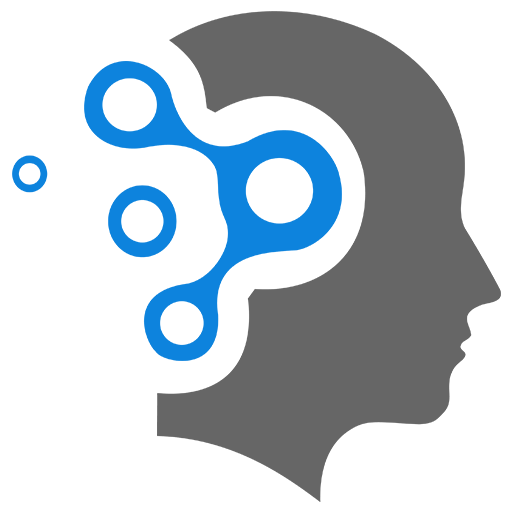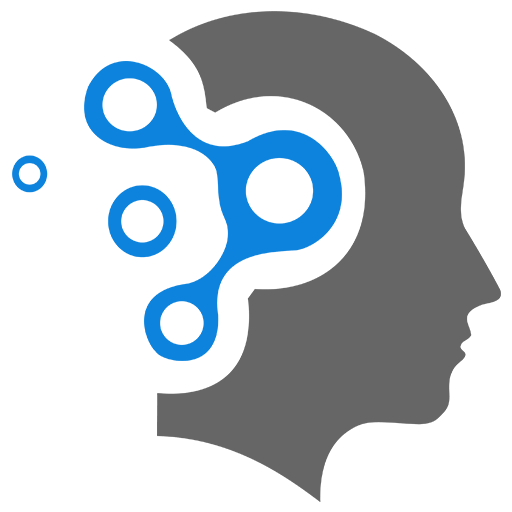1. Basics
1. ✅ What are WebSockets?
WebSockets provide a full-duplex, persistent communication channel over a single TCP connection between a client (like a browser) and a server.
🌐 Key Features of WebSockets:
- Real-time Communication: Ideal for chat apps, games, live notifications.
- Persistent Connection: Unlike HTTP, where a new request is made every time, WebSocket stays open.
- Bidirectional: Server can push messages to client without client requesting them.
- Lightweight: Less overhead compared to repeated HTTP polling or long polling.
🧰 What is Socket.IO?
Socket.IO is a JavaScript library that simplifies using WebSockets by:
- Adding fallbacks (like long polling) if WebSocket isn’t supported.
- Handling reconnections, event handling, and rooms/channels.
2. 🛠️ Comprehensive Guide
2.1 📦 Install Dependencies
npm init -ynpm install express socket.io2.2 Set Up a Socket.IO Server
index.js
const express = require('express');const http = require('http');const { Server } = require('socket.io');
const app = express();const server = http.createServer(app); // Create a raw HTTP serverconst io = new Server(server); // Bind Socket.IO to it
app.get('/', (req, res) => { res.sendFile(__dirname + '/index.html');});
// Handle socket connectionio.on('connection', (socket) => { console.log('A user connected');
socket.on('chat message', (msg) => { console.log('Message: ' + msg); io.emit('chat message', msg); // broadcast to all clients });
socket.on('disconnect', () => { console.log('A user disconnected'); });});
server.listen(3000, () => { console.log('Server running at http://localhost:3000');});2.3 Client HTML (for testing)
index.html
<!DOCTYPE html><html> <head> <title>Socket.IO Chat</title> </head> <body> <ul id="messages"></ul> <form id="form" autocomplete="off"> <input id="input" /><button>Send</button> </form>
<script src="/socket.io/socket.io.js"></script> <script> const socket = io(); // Connect to server
const form = document.getElementById('form'); const input = document.getElementById('input'); const messages = document.getElementById('messages');
form.addEventListener('submit', (e) => { e.preventDefault(); if (input.value) { socket.emit('chat message', input.value); input.value = ''; } });
socket.on('chat message', function(msg) { const item = document.createElement('li'); item.textContent = msg; messages.appendChild(item); window.scrollTo(0, document.body.scrollHeight); }); </script> </body></html>When you don’t specify IP/port:
const socket = io();- This tries to connect to the same host and port that served the HTML page.
- It uses the current browser URL’s origin (like
http://localhost:3000), so it works fine if your Express app and Socket.IO are served from the same place.
When you do need to specify IP/port:
const socket = io('http://localhost:3000');Use this only if:
- The client and server are on different origins (e.g., server is hosted separately).
- You’re serving the frontend separately (e.g., from a different React/Vite dev server).
✅ Summary:
| Situation | io() is enough? |
|---|---|
| Frontend served by Express (same port) | ✅ Yes |
| Frontend on different port or domain | ❌ No – use io('http://host:port') |
2.4 💡 Core Socket.IO Concepts
1. 📤 Emit and Receive Events
socket.emit('event-name', data); // to one clientio.emit('event-name', data); // to all clientssocket.broadcast.emit('event-name', data); // to everyone except sender (sender means the publisher who publish the messages to the topic/event-name)2. 📡 Namespaces
Used to create multiple communication channels over one connection.
const chat = io.of('/chat');chat.on('connection', socket => { ... });3. 🏠 Rooms
Used for grouping sockets (e.g., private rooms in chat).
socket.join('room1');io.to('room1').emit('message', 'hello room1');4. 🔐 Handling Disconnections, Errors, and Reconnects
socket.on('disconnect', reason => { console.log('Disconnected:', reason);});
socket.on('connect_error', err => { console.error('Connection Error:', err);});5. 🔄 Broadcasting to Others
socket.broadcast.emit('msg', 'User joined'); // exclude sender (publisher)5.1 How Socket.IO actually works under the hood?
When you use socket.broadcast.emit(...), Socket.IO internally keeps a list of all active sockets, and it just sends the event to all of them except the one represented by socket (i.e., the current connection that triggered the event).
🧠 How Socket.IO knows which sockets to send to:
-
All connected sockets are stored in memory
-
Internally, Socket.IO maintains a map of all active sockets in the server using something like:
io.sockets.sockets // a Map of socket.id -> socket
-
-
When you call:
socket.broadcast.emit('chat message', msg);Socket.IO does this:
- Iterates over all connected sockets
- Skips the current
socket - Emits
'chat message'to everyone else
🧪 Here’s a way to see it yourself:
io.on('connection', (socket) => { console.log('Socket connected:', socket.id);
socket.on('chat message', (msg) => { console.log('Sender:', socket.id); console.log('All sockets:', [...io.sockets.sockets.keys()]);
socket.broadcast.emit('chat message', msg); });});This will print something like:
Sender: HJks8Zx7G1All sockets: [ 'HJks8Zx7G1', 'IUd7Hs9Wd2', 'AksP02HeqX' ]So Socket.IO knows: “I should send this to IUd7Hs9Wd2 and AksP02HeqX, but not HJks8Zx7G1.”
5.2 What if you’re using rooms?
- Socket.IO supports rooms and namespaces to control who gets a message.
- Even in that case,
socket.broadcast.to(room).emit(...)will only broadcast to the room excluding the sender.
5.2 ✅ Summary:
socket.broadcastis built into Socket.IO.- It uses the internal list of all sockets.
- It automatically skips the current one (
socket). - No need for you to track who else is connected — unless you want finer control (e.g., by user ID).
6. 🔐 Authentication (Basic)
You can send auth info when connecting:
// clientconst socket = io({ auth: { token: "123" }});
// serverio.use((socket, next) => { const token = socket.handshake.auth.token; if (token === "123") next(); else next(new Error("unauthorized"));});7. 📦 Bonus: Serve Static Files with Express
app.use(express.static('public')); // Place client files in 'public' directory8. 🧪 Testing
Use the browser console (console.log), or tools like:
- Postman (for HTTP)
- Browser DevTools (for WS inspection under Network tab)
socket.io-clientin Node.js (for automated tests)
3. 🧠 What is a Namespace?
A namespace in Socket.IO lets you create separate communication channels on the same connection — useful for separating concerns (e.g., /chat, /admin).
📁 File: server.js
const express = require('express');const http = require('http');const { Server } = require('socket.io');
const app = express();const server = http.createServer(app);const io = new Server(server);
// Default namespace ("/")io.on('connection', (socket) => { console.log('User connected to default namespace');});
// Chat namespaceconst chatNamespace = io.of('/chat');
chatNamespace.on('connection', (socket) => { console.log('User connected to /chat namespace');
socket.on('message', (msg) => { console.log('Chat message:', msg); chatNamespace.emit('message', msg); // Broadcast to all in /chat });
socket.on('disconnect', () => { console.log('User disconnected from /chat'); });});
server.listen(3000, () => { console.log('Server running at http://localhost:3000');});📄 File: public/chat.html
<!DOCTYPE html><html> <head> <title>Chat Namespace</title> </head> <body> <h1>Chat</h1> <ul id="messages"></ul> <input id="input" /><button onclick="send()">Send</button>
<script src="/socket.io/socket.io.js"></script> <script> const socket = io('/chat'); // Connect to /chat namespace
socket.on('message', function (msg) { const li = document.createElement('li'); li.textContent = msg; document.getElementById('messages').appendChild(li); });
function send() { const input = document.getElementById('input'); socket.emit('message', input.value); input.value = ''; } </script> </body></html>🛠 Serve the client
Add this to server.js to serve static files:
app.use(express.static('public'));Make sure chat.html is saved in a public folder.
🔁 Result:
- Client connects to
http://localhost:3000/chat.html - Uses namespace
/chat - Messages are isolated from other namespaces (like
/or/admin)