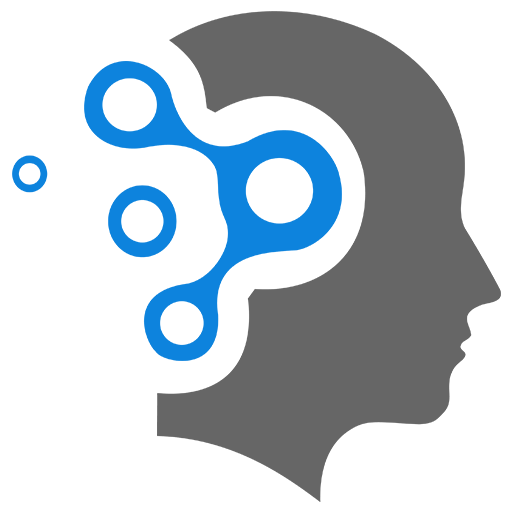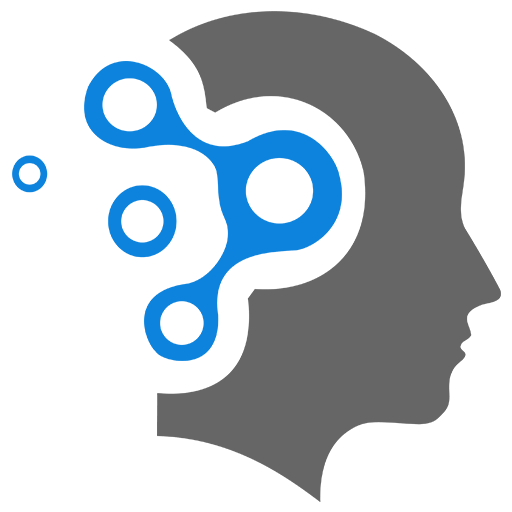2.2 Examples
Different type of middleware is shown below.
1. 🧑💻 Basic Logging Middleware
Logging middleware captures each incoming request and logs the HTTP method and URL.
const express = require('express');const app = express();
// Basic logging middlewareapp.use((req, res, next) => { console.log(`[${new Date().toISOString()}] ${req.method} ${req.url}`); next(); // Pass to the next middleware or route handler});
// Sample routeapp.get('/', (req, res) => { res.send('Hello, World!');});
app.listen(3000, () => { console.log('Server running on port 3000');});What happens?
- Every request logs the method and URL.
next()ensures that the request proceeds to the next handler.
2. 🧑💻 JSON Body Parsing Middleware
When handling requests with JSON data, we need express.json() to parse the body and make it available as req.body.
const express = require('express');const app = express();
app.use(express.json()); // Middleware to parse JSON bodies
app.post('/data', (req, res) => { console.log(req.body); // The parsed JSON data res.send('Received JSON data');});
app.listen(3000, () => { console.log('Server running on port 3000');});What happens?
- The
express.json()middleware automatically parses incoming JSON data and makes it available inreq.body.
3. 🧑💻 URL-Encoded Form Data Parsing Middleware
For handling application/x-www-form-urlencoded data (like HTML form submissions), use express.urlencoded().
const express = require('express');const app = express();
app.use(express.urlencoded({ extended: true })); // Middleware to parse form data
app.post('/form', (req, res) => { console.log(req.body); // Parsed form data res.send('Received form data');});
app.listen(3000, () => { console.log('Server running on port 3000');});What happens?
- This middleware parses the data sent via HTML forms and makes it available in
req.body.
extended option – what’s the difference?
The extended option controls how the incoming data is parsed.
✅ extended: true
- Uses the
qslibrary, which can parse nested objects. - Example:
Becomes:
Terminal window name=John&details[age]=30{ name: 'John', details: { age: '30' } }
❌ extended: false
- Uses the
querystringlibrary, which only parses flat key-value pairs. - Same example:
Becomes:
Terminal window name=John&details[age]=30{ name: 'John', 'details[age]': '30' }
4. 🧑💻 Authentication Middleware (Custom Middleware)
You can create custom middleware for authentication. Here’s a simple one that checks for an Authorization header.
const express = require('express');const app = express();
// Custom authentication middlewarefunction checkAuth(req, res, next) { const authHeader = req.headers['authorization']; if (!authHeader || authHeader !== 'Bearer mysecrettoken') { return res.status(401).send('Unauthorized'); } next(); // Proceed to the next middleware/route}
app.use('/private', checkAuth); // Apply to all routes under /private
app.get('/private/data', (req, res) => { res.send('Private Data: You are authorized!');});
app.listen(3000, () => { console.log('Server running on port 3000');});What happens?
- The
checkAuthmiddleware checks theAuthorizationheader in the request. - If the header is missing or incorrect, it sends a 401 Unauthorized error.
- If the header is valid, it allows the request to continue.
5. 🧑💻 Error Handling Middleware
Express allows you to create custom error-handling middleware. It’s used to catch errors from route handlers or other middleware.
const express = require('express');const app = express();
// Sample route that throws an errorapp.get('/error', (req, res, next) => { const error = new Error('Something went wrong!'); next(error); // Pass error to the error handler});
// Custom error-handling middlewareapp.use((err, req, res, next) => { console.error(err.stack); // Log the error res.status(500).send('Something went wrong!');});
app.listen(3000, () => { console.log('Server running on port 3000');});What happens?
- When an error is thrown in the
/errorroute, it’s passed to the error-handling middleware. - The error-handling middleware logs the error and sends a
500status code with a message.
6. 🧑💻 Static File Serving Middleware
You can use express.static() to serve static files (like images, CSS, or JavaScript files) in your app.
const express = require('express');const path = require('path');const app = express();
// Middleware to serve static filesapp.use(express.static(path.join(__dirname, 'public')));
// Example routeapp.get('/', (req, res) => { res.send('<h1>Home Page</h1><img src="/images/logo.png" alt="Logo">');});
app.listen(3000, () => { console.log('Server running on port 3000');});What happens?
- Files inside the
publicfolder are served directly when requested. - For example,
public/images/logo.pngwill be available at/images/logo.png.
7. 🧑💻 Route-Specific Middleware
Middleware can be applied to specific routes only.
const express = require('express');const app = express();
// Route-specific middlewareapp.get('/admin', (req, res, next) => { console.log('Admin route accessed'); next(); // Proceed to the next route handler}, (req, res) => { res.send('Welcome to the Admin Page');});
app.listen(3000, () => { console.log('Server running on port 3000');});What happens?
- The middleware logs when the
/adminroute is accessed. - Only the
/adminroute uses this middleware, not others.
8. 🧑💻 Middleware for Performance (CORS)
CORS (Cross-Origin Resource Sharing) middleware helps handle cross-origin requests.
const express = require('express');const cors = require('cors');const app = express();
// Enable CORS for all routesapp.use(cors());
// Sample routeapp.get('/data', (req, res) => { res.json({ message: 'Data from server' });});
app.listen(3000, () => { console.log('Server running on port 3000');});What happens?
- CORS middleware allows requests from different origins (domains).
- In this case, it’s enabling cross-origin requests from any domain.