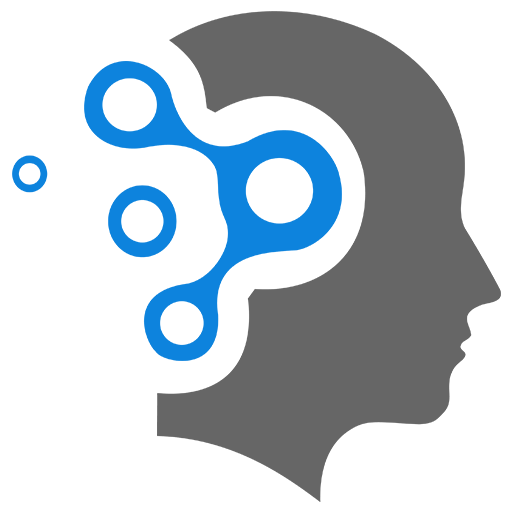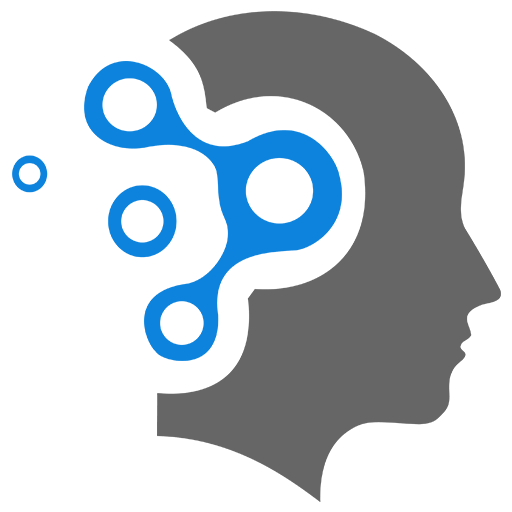2. REST Framework (tastypie)
Django Tastypie is a third-party Django app that helps build RESTful APIs for your Django project. It simplifies the process of creating web APIs by automatically handling serialization and deserialization, authentication, and more.
Tastypie allows you to expose your Django models or any other data structure as a REST API, making it easier for clients (like mobile apps or front-end frameworks) to communicate with your Django backend.
Key Features of Tastypie:
- Easy to use: It simplifies the process of creating a RESTful API in Django.
- Model-based resources: You can easily expose Django models as API resources.
- Serialization: Automatically serializes and deserializes data into formats like JSON and XML.
- Authentication: Tastypie provides built-in support for different authentication schemes such as OAuth, basic authentication, etc.
- Customizable: You can easily customize how data is serialized, how resources are exposed, and how permissions are handled.
Installation of django-tastypie
To get started with Tastypie, first, you need to install it in your Django project.
-
Install
django-tastypieusingpip:Terminal window pip install django-tastypie -
Add
tastypieto yourINSTALLED_APPSinsettings.py:INSTALLED_APPS = [# other apps'tastypie',] -
Run the migrations (though Tastypie doesn’t require any migrations itself, it’s always good to ensure everything is up to date):
Terminal window python manage.py migrate
Basic Usage of Tastypie
Let’s walk through a simple example where we expose a Django model as a REST API.
Step 1: Define a Django Model
We’ll use a simple Book model in this example:
from django.db import models
class Book(models.Model): title = models.CharField(max_length=200) author = models.CharField(max_length=100) published_date = models.DateField()
def __str__(self): return self.titleStep 2: Create a Tastypie Resource
Next, we define a Tastypie Resource for the Book model. This resource will expose the Book model as a REST API.
from tastypie.resources import ModelResourcefrom tastypie import fieldsfrom .models import Book
class BookResource(ModelResource): class Meta: queryset = Book.objects.all() # Define which model to expose resource_name = 'book' # The name of the resource (used in the URL) allowed_methods = ['get', 'post', 'put', 'delete'] # Allowed HTTP methods authentication = ... # Optional: set authentication, e.g., tastypie.authentication.BasicAuthentication authorization = ... # Optional: set authorization, e.g., tastypie.authorization.Authorization
# You can also specify how fields are serialized if neededIn this BookResource class:
querysetspecifies the model you want to expose.resource_namedetermines the name of the endpoint (in this case, the API endpoint will be/api/book/).allowed_methodsspecifies which HTTP methods are allowed for this resource (GET, POST, PUT, DELETE).
Step 3: Add the Resource to the URL Configuration
Now, you need to wire up the resource to Django’s URL routing system. In urls.py, add the following:
from django.urls import pathfrom tastypie.api import Apifrom .api import BookResource
# Create a Tastypie API instanceapi = Api(api_name='v1')
# Register your resource with the APIapi.register(BookResource())
urlpatterns = [ path('api/', include(api.urls)), # Add the API URLs]Now, the /api/book/ endpoint is available to make GET, POST, PUT, or DELETE requests to interact with the Book model.
Step 4: Test the API
You can test the API by running the Django development server:
python manage.py runserver-
GET request: To get the list of all books, visit
http://127.0.0.1:8000/api/v1/book/.This will return a JSON response with all the books.
-
POST request: To create a new book, you can use a tool like Postman or
curlto send a POST request with JSON data:Example request body:
{"title": "New Book","author": "John Doe","published_date": "2023-01-01"} -
PUT request: To update a book, send a PUT request to
/api/v1/book/<book_id>/. -
DELETE request: To delete a book, send a DELETE request to
/api/v1/book/<book_id>/.
Step 5: Handle Serialization (Optional)
Tastypie automatically handles basic serialization of model fields. However, you can also customize how data is serialized and deserialized using methods like dehydrate_* (for serialization) and hydrate_* (for deserialization).
For example, you can modify the serialized output of a Book model:
class BookResource(ModelResource): class Meta: queryset = Book.objects.all() resource_name = 'book'
def dehydrate(self, bundle): # Modify the serialized data before returning it bundle.data['custom_field'] = 'Custom Value' return bundleAuthentication and Authorization
Tastypie supports authentication and authorization, allowing you to restrict access to your API. You can use basic authentication, OAuth, or implement custom authentication logic.
Example of adding basic authentication:
from tastypie.authentication import BasicAuthenticationfrom tastypie.authorization import Authorization
class BookResource(ModelResource): class Meta: queryset = Book.objects.all() resource_name = 'book' authentication = BasicAuthentication() # Enable basic authentication authorization = Authorization() # Basic authorization (everyone can access)