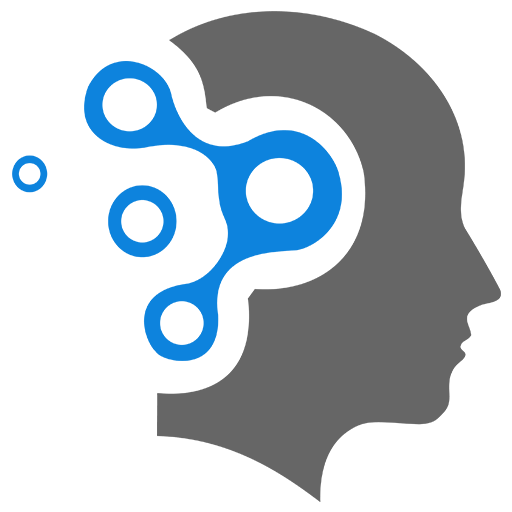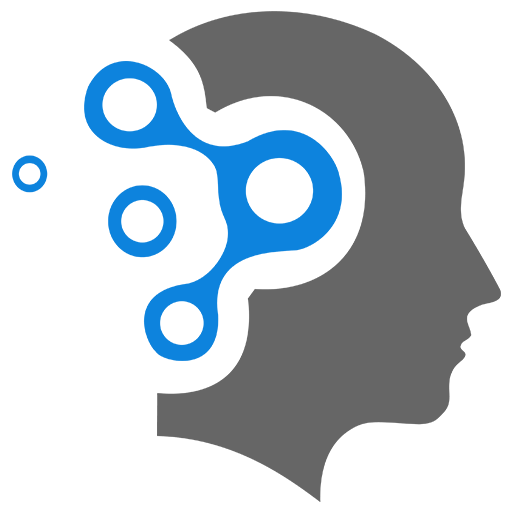1. VM Fundamentals
1. Introduction to Virtual Machines
A Virtual Machine (VM) is a software-based emulation of a physical computer. It runs an operating system and applications just like a physical machine but is hosted on a physical computer known as the host. The VM operates in an isolated environment, with its own virtual hardware resources, such as CPU, memory, storage, and network interfaces.
1.1 Key Concepts
-
Host vs. Guest
- Host: The physical machine that provides the resources and environment for one or more virtual machines to run.
- Guest: The virtual machine that runs on the host, complete with its own operating system and applications.
-
Hypervisor
- Type 1 Hypervisor (Bare-Metal): Runs directly on the physical hardware of the host machine, without a traditional operating system. Examples include VMware ESXi, Microsoft Hyper-V, and Xen.
- Type 2 Hypervisor (Hosted): Runs on top of a conventional operating system, which then manages the virtual machines. Examples include VMware Workstation, Oracle VirtualBox, and Parallels Desktop.
-
Virtualization
- The process of creating virtual versions of physical hardware resources. Virtualization allows multiple VMs to share the same physical hardware while remaining isolated from each other.
1.2 Benefits of Virtual Machines
-
Resource Utilization
- Efficiently utilizes physical hardware by running multiple VMs on a single physical server, maximizing resource use.
-
Isolation
- Each VM operates in its own isolated environment, preventing interference between VMs. This enhances security and stability by containing any issues or vulnerabilities within a single VM.
-
Flexibility and Scalability
- VMs can be easily created, modified, and deleted. They can be moved across different physical hosts, making it easier to scale applications and manage resources.
-
Snapshot and Cloning
- You can take snapshots of VMs to capture their current state. This allows you to revert to a previous state if needed. Cloning enables the creation of identical VMs for testing or deployment.
-
Testing and Development
- VMs provide a controlled environment for testing and development without affecting the host system or other VMs. This is particularly useful for software testing and deployment.
-
Disaster Recovery
- VMs can be backed up and restored more easily than physical machines, enhancing disaster recovery capabilities.
1.3 Common Use Cases
-
Server Consolidation
- Running multiple virtual servers on a single physical server to reduce hardware costs and improve resource efficiency.
-
Development and Testing
- Creating isolated environments for development and testing to avoid conflicts with production systems.
-
Legacy Applications
- Running older or legacy applications on VMs with compatible operating systems, without needing old hardware.
-
Training and Education
- Providing virtual labs and environments for training and educational purposes, allowing students to interact with various systems and configurations.
-
Disaster Recovery
- Using VM snapshots and backups to quickly recover from hardware failures or other issues.
2. What is a hypervisor?
A hypervisor, also known as a virtual machine monitor (VMM), is software, firmware, or hardware that creates and manages virtual machines (VMs) by allowing multiple operating systems to share a single hardware host. Each operating system or virtual machine appears to have the host’s processor, memory, and other resources all to itself, but the hypervisor is actually controlling the host processor and resources, allocating what is needed to each operating system, and making sure that the guest operating systems (guest VMs) cannot disrupt each other.
2.1 Types of Hypervisors
There are two main types of hypervisors:
-
Type 1 Hypervisors (Bare-Metal Hypervisors):
- These hypervisors run directly on the host’s hardware to control the hardware and to manage guest operating systems.
- They do not require a separate underlying operating system.
- Examples include VMware ESXi, Microsoft Hyper-V, and Xen.
-
Type 2 Hypervisors (Hosted Hypervisors):
- These hypervisors run on a conventional operating system (OS) just as other computer programs do.
- The guest operating system runs as a process on the host.
- Examples include VMware Workstation, Oracle VirtualBox, and Parallels Desktop.
2.2 Functions of a Hypervisor
- Resource Allocation: Hypervisors allocate resources like CPU, memory, storage, and network to each VM.
- Isolation: They provide isolation between VMs to ensure that the operation of one VM does not affect others.
- Virtual Hardware Emulation: Hypervisors emulate virtual hardware devices for VMs, allowing VMs to use abstracted hardware resources.
- VM Management: They provide tools and interfaces for creating, managing, and monitoring VMs.
- Migration: Hypervisors allow for live migration of VMs between hosts without downtime, which is useful for load balancing and maintenance.
2.3 Advantages of Using Hypervisors
- Consolidation: Multiple VMs can run on a single physical machine, improving hardware utilization.
- Isolation: Each VM operates independently, providing strong isolation for different workloads or tenants.
- Scalability: New VMs can be quickly created and deployed to scale applications.
- Flexibility: Different operating systems can be run on the same hardware platform.
- Disaster Recovery: Hypervisors can help in creating snapshots and backups of VMs, aiding in disaster recovery.
2.4 Disadvantages of Using Hypervisors
- Performance Overhead: Running multiple VMs on the same hardware can introduce performance overhead due to resource sharing and virtualization.
- Complexity: Managing a virtualized environment can be complex and may require specialized skills and tools.
- Security Risks: While hypervisors provide isolation, vulnerabilities in the hypervisor itself can potentially lead to security risks affecting all VMs.
2.5 Examples of Hypervisors
-
Type 1 (Bare-Metal):
- VMware ESXi
- Microsoft Hyper-V
- Xen
- KVM (Kernel-based Virtual Machine)
-
Type 2 (Hosted):
- VMware Workstation
- Oracle VirtualBox
- Parallels Desktop
- QEMU (Quick Emulator)