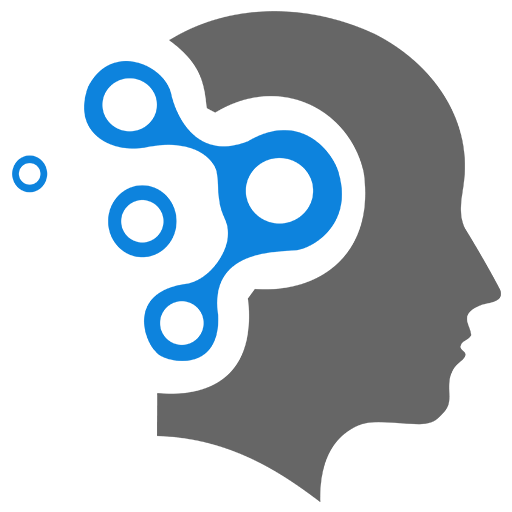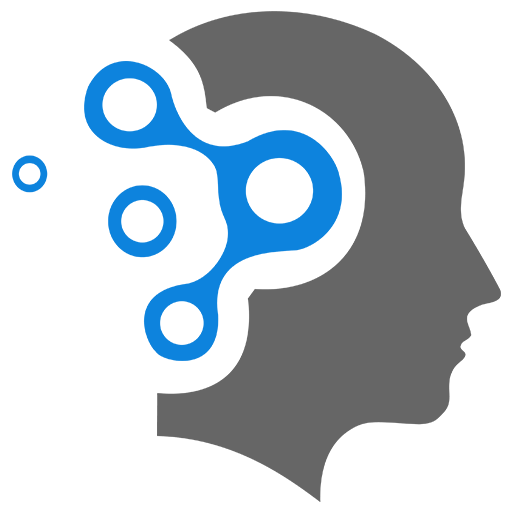5.1 Session Management
If the client’s browser is unable to store cookies, alternative methods for managing sessions in a web application involve storing the session ID in a way that allows it to persist across requests without relying on cookies. Here are some common alternatives:
1. URL Query Parameters
- Description: Append the session ID as a query parameter in the URL for each request. This allows the server to recognize the client’s session from one page to another by including the session ID in the URL itself.
- Example: When a user logs in, instead of storing the
session_idin a cookie, the server redirects them to a URL with the session ID as a query parameter:When the user navigates within the application, every link or request URL includes the session ID, like:https://example.com/inbox?session_id=abc123https://example.com/email?id=45&session_id=abc123 - Drawbacks: This method makes the session ID visible in the URL, potentially exposing it in browser history, bookmarks, or shared links. It also requires URL construction for every request, which can be cumbersome to manage securely.
2. Hidden Form Fields
- Description: For applications that primarily use form submissions for navigation (like traditional web apps), include the session ID in a hidden form field with each form submission.
- Example: Suppose a user is browsing their emails. Each form submission (such as when they delete an email or move to another page) includes a hidden field for the session ID:
<form action="/email/delete" method="post"><input type="hidden" name="session_id" value="abc123"><button type="submit">Delete</button></form>
- Drawbacks: This approach only works well for applications where navigation happens through form submissions, which may not be practical for modern single-page applications (SPAs) with dynamic content loading.
3. Local Storage or Session Storage
- Description: If cookies are disabled but the browser supports Web Storage API, such as
localStorageorsessionStorage, you can store the session ID there. This works well for client-side session management in SPAs. - Example: When a user logs in, use JavaScript to store the
session_id:For every request to the server, retrieve thesessionStorage.setItem("session_id", "abc123");session_idfromsessionStorageand add it as a header or in the URL query parameters:fetch("/api/emails", {method: "GET",headers: {"Authorization": `Session ${sessionStorage.getItem("session_id")}`}}); - Drawbacks: This approach is vulnerable to JavaScript-based attacks if the site is not secure (e.g., Cross-Site Scripting - XSS).
sessionStorageonly persists within the current browser tab or session, whilelocalStoragepersists across sessions but does not expire like cookies.
4. Token-Based Authentication with URL or Header
- Description: Use a stateless token (e.g., JWT) to authenticate each request instead of relying on a session. Once the user logs in, the server generates a token and returns it to the client, which can store it in
localStorageor directly include it in each request as an authorization header. - Example: The server issues a JWT to the client after login. The client includes this token in each request:
fetch("/api/emails", {method: "GET",headers: {"Authorization": `Bearer <JWT_TOKEN>`}});
- Drawbacks: Managing token expiration, renewal, and secure storage requires careful handling, as tokens in local storage can be exposed to XSS attacks. This approach is more common in SPAs or mobile apps where server-side sessions are not feasible.
Each of these methods has its advantages and trade-offs, and the choice depends on the application’s architecture and security requirements. For instance, combining URL parameters or Web Storage with secure request headers can offer flexibility while managing user sessions in browsers that do not support cookies.
Why Cookies are bad?
Cookies are commonly used to store session data, but they do have some drawbacks that motivate the search for alternative methods. Here’s a breakdown of some key reasons why cookies may be considered problematic, especially in modern applications:
1. Security Risks
- Cross-Site Scripting (XSS): Cookies can be vulnerable to XSS attacks if the site has any JavaScript injection vulnerabilities. In these attacks, an attacker can inject malicious scripts into the website, potentially stealing cookies and using them to hijack sessions.
- Cross-Site Request Forgery (CSRF): Cookies are sent with every HTTP request by default, which makes them prone to CSRF attacks where malicious websites can trick users into making requests to another site where they are authenticated.
- Mitigations: While
HttpOnly,SameSite, andSecureflags can improve cookie security, these configurations don’t always offer foolproof protection, especially if misconfigured.
2. Privacy Concerns
- Tracking and Privacy Violations: Cookies have been widely used by third-party advertisers for tracking users across different sites. This has led to privacy concerns and, as a result, many browsers now block or limit third-party cookies. Users are increasingly wary of cookies because of the potential for tracking.
- Data Regulations: With regulations like GDPR and CCPA, websites must get explicit consent to use cookies, which adds complexity. Cookies require disclaimers, consent mechanisms, and careful compliance handling, especially for personalization or advertising.
3. Browser Limitations and User Control
- Blocking by Default: Many modern browsers and privacy-focused extensions block third-party cookies by default, and some users configure their browsers to block all cookies, including first-party ones.
- Storage Constraints: Cookies have a limited storage capacity (typically 4 KB per cookie), which can restrict their use in applications that require more substantial data storage or are managing multiple session parameters.
4. Performance Overhead
- Automatic Transmission with Every Request: Cookies are automatically sent with every HTTP request to the domain they are associated with, regardless of whether the cookie data is needed for that particular request. This can lead to unnecessary data being sent over the network, increasing bandwidth usage and slightly affecting page load times.
- Scaling Concerns: In high-traffic applications, managing and securing large volumes of cookie-based sessions can become challenging and may not be as performant as stateless solutions.
5. Alternatives Enable Flexible Session Management
- Tokens (JWTs): Many modern applications use token-based authentication, particularly for APIs and mobile apps, where server-side sessions are impractical. JWTs (JSON Web Tokens) are stateless, reducing the burden on the server to manage session storage. They allow the client to authenticate without needing to maintain a cookie-based session.
- Web Storage APIs: Local Storage and Session Storage allow applications to store session data directly on the client side without cookies. This is often sufficient for SPAs (Single Page Applications), where the frontend manages session information and simply sends tokens or identifiers with each request.
6. Flexibility and Developer Control
- Cookies are limited by the HTTP protocol, which dictates how they are sent and received. By using alternative storage methods (like local storage or custom headers), developers can have more fine-grained control over how and when session information is sent and can tailor their session management strategies to meet specific application needs.
Summary
While cookies are convenient and widely supported, they come with security, privacy, performance, and storage limitations that make alternatives appealing in specific use cases. The shift toward token-based authentication, client-side storage, and privacy-conscious design has encouraged developers to explore other session management techniques that don’t rely on cookies, especially in complex, client-heavy applications.