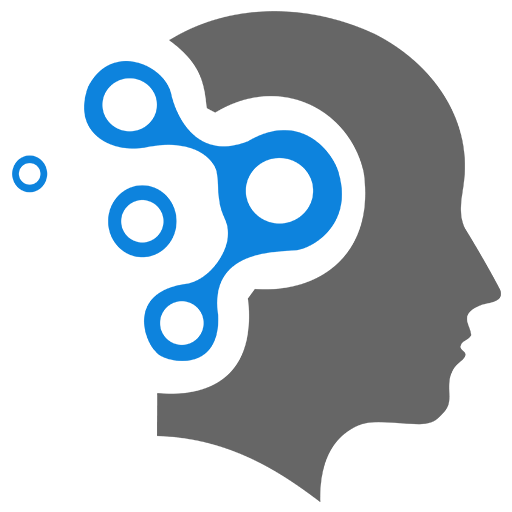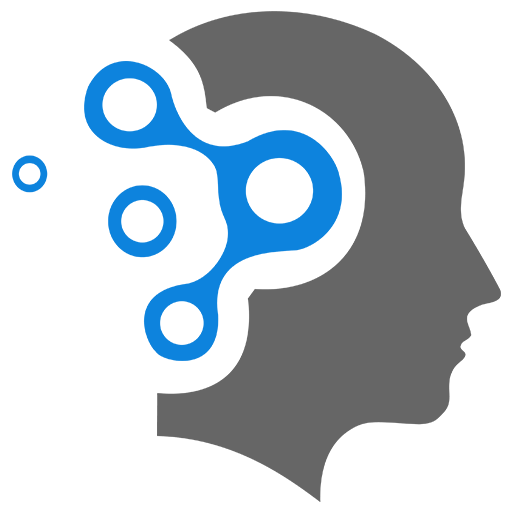1.3 Async Task
1. Basics
In C#, async tasks are a way to perform asynchronous operations, allowing your code to run tasks that might take some time (like I/O operations, network requests, or database queries) without blocking the main thread. This leads to more responsive applications, particularly in scenarios where you’re performing operations that would otherwise make the application appear unresponsive.
1.1 Key Concepts
1. async Keyword:
- The
asynckeyword is used to mark a method as asynchronous. It allows the use of theawaitkeyword inside the method, enabling asynchronous operations. - An
asyncmethod usually returns aTaskorTask<T>, whereTis the type of the result. If the method doesn’t return a value, it can returnTask.
2. await Keyword:
- The
awaitkeyword is used to asynchronously wait for aTaskto complete. It pauses the execution of the method until the awaited task is done, but it doesn’t block the thread. Instead, it allows the thread to continue with other work, and the execution of the async method resumes once the awaited task is completed.
3. Task and Task<T>:
- A
Taskrepresents an asynchronous operation.Task<T>represents an asynchronous operation that returns a value of typeT. Task.Runcan be used to run code in the background, off the main thread.
1.2 Why Use Async Tasks?
1. Improved Responsiveness:
- In UI applications, using async tasks can prevent the UI from freezing while waiting for long-running operations like file I/O or network requests.
2. Scalability:
- In server applications, async tasks allow the server to handle more requests by not blocking threads while waiting for I/O operations to complete.
3. Non-blocking Operations:
- Asynchronous programming allows the CPU to perform other tasks while waiting for long-running operations to finish, improving overall efficiency.
In summary, async tasks in C# are a powerful tool for writing responsive, non-blocking code, particularly in scenarios involving I/O-bound or CPU-bound operations that take time to complete.
1.3 Example: Performing Multiple Asynchronous Operations
Let’s simulate downloading data from multiple sources asynchronously.
using System;using System.Threading.Tasks;
class Program{ static async Task Main(string[] args) { Console.WriteLine("Starting downloads...");
// Start multiple asynchronous tasks Task<string> downloadTask1 = DownloadDataAsync("Source 1"); Task<string> downloadTask2 = DownloadDataAsync("Source 2"); Task<string> downloadTask3 = DownloadDataAsync("Source 3");
// Wait for all tasks to complete string[] results = await Task.WhenAll(downloadTask1, downloadTask2, downloadTask3);
// Display the results foreach (var result in results) { Console.WriteLine(result); }
Console.WriteLine("All downloads complete."); }
// Simulate an asynchronous operation (e.g., downloading data) static async Task<string> DownloadDataAsync(string source) { // Simulate a delay (e.g., downloading data from a source) await Task.Delay(new Random().Next(1000, 3000));
// Return the downloaded data return $"{source} download complete!"; }}1. Main Method:
- Multiple asynchronous tasks are started simultaneously:
DownloadDataAsync("Source 1"),DownloadDataAsync("Source 2"), andDownloadDataAsync("Source 3"). - These tasks run concurrently, so they don’t block each other.
await Task.WhenAll(downloadTask1, downloadTask2, downloadTask3);waits for all the download tasks to complete before proceeding.
2. DownloadDataAsync Method:
- This method simulates downloading data from a source by introducing a random delay using
Task.Delay(new Random().Next(1000, 3000));. - After the delay, it returns a string indicating that the download from the specific source is complete.
3. Output:
- The program will print “Starting downloads…” immediately.
- After all downloads are complete, it will print the completion messages for each source in the order they finished.
- Finally, it will print “All downloads complete.”
This example shows how to execute multiple tasks concurrently and wait for all of them to finish, which is a common scenario when working with asynchronous code.
2. Task.Any(…)
Task.WhenAny is a method in C# that takes in a collection of tasks and returns a task that completes when any of the provided tasks completes. This is useful when you want to perform some action as soon as the first task finishes, rather than waiting for all tasks to complete.
2.1 Basic Usage of Task.WhenAny
using System;using System.Threading.Tasks;
class Program{ static async Task Main(string[] args) { Console.WriteLine("Starting tasks...");
// Start multiple tasks Task<string> task1 = Task1(); Task<string> task2 = Task2(); Task<string> task3 = Task3();
// Wait for any of the tasks to complete Task<string> completedTask = await Task.WhenAny(task1, task2, task3);
// Get the result of the first completed task string result = await completedTask;
//
Console.WriteLine($"First task completed with result: {result}"); }
static async Task<string> Task1() { await Task.Delay(3000); // Simulate a 3-second task return "Task 1 complete"; }
static async Task<string> Task2() { await Task.Delay(2000); // Simulate a 2-second task return "Task 2 complete"; }
static async Task<string> Task3() { await Task.Delay(1000); // Simulate a 1-second task return "Task 3 complete"; }}1 Multiple Tasks:
- Three tasks (
Task1,Task2, andTask3) are started simultaneously, each with different delays simulating different completion times.
2 Task.WhenAny:
Task.WhenAny(task1, task2, task3)returns a task that completes when the first of the provided tasks completes. This task contains a reference to the first completed task.
3 Getting the Result:
- After the first task completes,
await completedTaskis used to get the result of that task. The program then prints which task completed first.
4 Output:
- Since
Task3has the shortest delay (1 second), it completes first, and the output will be:Starting tasks...First task completed with result: Task 3 complete
2.2 Use Cases for Task.WhenAny:
1 Fastest Response:
- In scenarios where you have multiple ways to achieve the same result (e.g., querying multiple servers for data), you might want to proceed with the result of the first server that responds.
2 Timeouts:
- You can use
Task.WhenAnyto implement timeouts. For example, you could create a delay task (Task.Delay) alongside your main task and proceed with whichever completes first.
2.3 Example: Task with Timeout
using System;using System.Threading.Tasks;
class Program{ static async Task Main(string[] args) { // Start a task that takes 5 seconds Task<string> longRunningTask = LongRunningOperation();
// Create a timeout task of 2 seconds Task timeoutTask = Task.Delay(2000);
// Wait for either the long-running task or the timeout Task completedTask = await Task.WhenAny(longRunningTask, timeoutTask);
if (completedTask == timeoutTask) { Console.WriteLine("Operation timed out."); } else { string result = await longRunningTask; Console.WriteLine($"Operation completed: {result}"); } }
static async Task<string> LongRunningOperation() { await Task.Delay(5000); // Simulate a 5-second task return "Operation complete"; }}-
Timeout Scenario:
- In this example,
Task.WhenAnyis used to determine if the long-running operation finishes before the timeout. If the timeout task completes first, it prints “Operation timed out.” Otherwise, it proceeds with the result of the long-running operation.
- In this example,
-
Output:
- Since the timeout task is shorter (2 seconds) than the long-running task (5 seconds), the program will output:
Operation timed out.
- Since the timeout task is shorter (2 seconds) than the long-running task (5 seconds), the program will output:
Task.WhenAny is a powerful tool in asynchronous programming, especially when dealing with scenarios where timing and responsiveness are critical.
2.4 Wait for Remaining Tasks
2.4.1 Wait for All Remaining Tasks
Once Task.WhenAny returns the first completed task, you might still need to wait for the other tasks to finish. There are several ways to do this, depending on your specific requirements.
If you want to wait for all other tasks to finish after Task.WhenAny returns, you can use Task.WhenAll to wait for the remaining tasks.
Example:
using System;using System.Threading.Tasks;
class Program{ static async Task Main(string[] args) { Console.WriteLine("Starting tasks...");
// Start multiple tasks Task<string> task1 = Task1(); Task<string> task2 = Task2(); Task<string> task3 = Task3();
// Wait for any of the tasks to complete Task<string> completedTask = await Task.WhenAny(task1, task2, task3);
// Get the result of the first completed task string result = await completedTask; Console.WriteLine($"First task completed with result: {result}");
// Wait for all remaining tasks to complete await Task.WhenAll(task1, task2, task3); Console.WriteLine("All tasks are now completed."); }
static async Task<string> Task1() { await Task.Delay(3000); // Simulate a 3-second task return "Task 1 complete"; }
static async Task<string> Task2() { await Task.Delay(2000); // Simulate a 2-second task return "Task 2 complete"; }
static async Task<string> Task3() { await Task.Delay(1000); // Simulate a 1-second task return "Task 3 complete"; }}1 Task.WhenAny:
- The program waits for the first task to complete using
Task.WhenAny.
2 Wait for All Tasks:
- After getting the result from the first completed task,
await Task.WhenAll(task1, task2, task3);is used to wait for all tasks to complete. Since the first task has already completed,Task.WhenAllwill immediately return for that task and only wait for the other two.
3 Output:
- The output will show the result of the first task that completed and then indicate that all tasks have finished:
Starting tasks...First task completed with result: Task 3 completeAll tasks are now completed.
2.4.2 Wait for Each Remaining Task Separately
Alternatively, you could wait for each of the remaining tasks individually.
Example:
using System;using System.Threading.Tasks;
class Program{ static async Task Main(string[] args) { Console.WriteLine("Starting tasks...");
// Start multiple tasks Task<string> task1 = Task1(); Task<string> task2 = Task2(); Task<string> task3 = Task3();
// Wait for any of the tasks to complete Task<string> completedTask = await Task.WhenAny(task1, task2, task3);
// Get the result of the first completed task string result = await completedTask; Console.WriteLine($"First task completed with result: {result}");
// Manually wait for the other tasks if (completedTask != task1) { string result1 = await task1; Console.WriteLine($"Task 1 completed with result: {result1}"); }
if (completedTask != task2) { string result2 = await task2; Console.WriteLine($"Task 2 completed with result: {result2}"); }
if (completedTask != task3) { string result3 = await task3; Console.WriteLine($"Task 3 completed with result: {result3}"); }
Console.WriteLine("All tasks are now completed."); }
static async Task<string> Task1() { await Task.Delay(3000); // Simulate a 3-second task return "Task 1 complete"; }
static async Task<string> Task2() { await Task.Delay(2000); // Simulate a 2-second task return "Task 2 complete"; }
static async Task<string> Task3() { await Task.Delay(1000); // Simulate a 1-second task return "Task 3 complete"; }}-
Manual Waiting:
- After determining which task completed first, the code manually waits for the remaining tasks to complete by checking if each task is not the one that completed first.
-
Output:
- The output will indicate which task completed first and then provide the results of the other tasks as they finish:
Starting tasks...First task completed with result: Task 3 completeTask 2 completed with result: Task 2 completeTask 1 completed with result: Task 1 completeAll tasks are now completed.
- The output will indicate which task completed first and then provide the results of the other tasks as they finish:
-
Task.WhenAnyreturns the first task that completes, but the other tasks are still running. -
You can wait for the other tasks to finish using
Task.WhenAllor by individually awaiting each remaining task. -
This pattern is useful in scenarios where you care about the first result but also need to ensure all tasks have completed before proceeding.