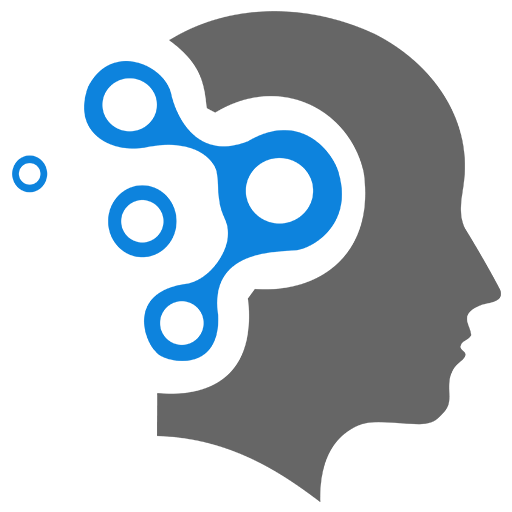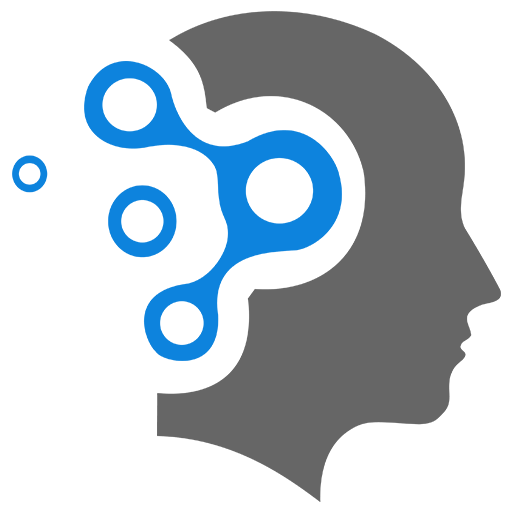0 Assignment Checklist
Assignment 02 - A/B
1.1 Test Scenario
-
Account Creation (Using the frontend - web browser)
- Create three new user accounts with bank accounts (User_A, User_B, User_C)
- Make sure “User_A” has many internal accounts (Acc1, Acc2) associated.
- Open two browser tabs (one for User_A, one for User_B)
-
Internal Account Transaction
- Transfer $5 from “User_A (Acc1)” to “User_A (Acc2)”
-
External Account Transactions
- Transfer $100 from “User_A” to “User_B”
- Transfer $10000000 from “User_A” to “User_B”
1.2 User Profile Changes
- Change the username of “User_A” to “User_AA”
- If unable to perform above, change the email address of “User_A” to “user_aa@gmail.com”
1.3 Admin Dashboard
- Open admin dashboard on a seperate tab
- Open the trasaction history for a “User_A”
- Change profile details (i.e. email address) of “User_C”
- Delete “User_C” (during the interview!)
1.4 Visual Studio Code Inspection
- Open Data Seeding Script on a tab in VisualStudio
- Open the code where you perform exception handling (on a new tab(s) in VisualStudio)
2. Assignment 02 - C
2.1 Test Scenario
-
Open the dashboard on a web browser
-
Open 3 clients (
A,B,C) -
Submit a python job from
A(BorCshould execute, the result needs to be shown at A) - During Interviewv = "good day"print(f"Hello World {v}") -
Submit a python job from
B(AorCshould execute) - During Interviewprint(f"Hello World {1/0}")
2.2 Availability of Clients
Contiuing from the previous scneario
- Stop clients
BandC - Post a job from client
A(observe the behavior)
2.3 Availability of Server
Contiuing from the 2.1 Test Scenario mentioned above
- Stop the server and submit the code from
Aprint("Hello World")
2.3 Visual Studio Code Inspection
- Open the code that shows the list of clients (on a new tab in VisualStudio)
- Open the code that shows the jobs are taken from clients in random order when mulptle jobs are posted from
A(on a new tab in VisualStudio) - Open the code where you perform exception handling (on a new tab(s) in VisualStudio)
3. Tutorial 06
3.1 Test Scenario
- Open the program and search by a last name that does not exist - during interview
- Open the program and search by a index that does not exist - during interview
3.2 Visual Studio Code Inspection
- Open code that shows image transfer (on a new tab in VisualStudio)
- Open code that shows the singleton instance (on a new tab in VisualStudio)
- Open code of any RESTful API endpoint (on a new tab in VisualStudio)
- Open code that shows the use of threads (on a new tab in VisualStudio)
- Open the code where you perform exception handling (on a new tab(s) in VisualStudio)