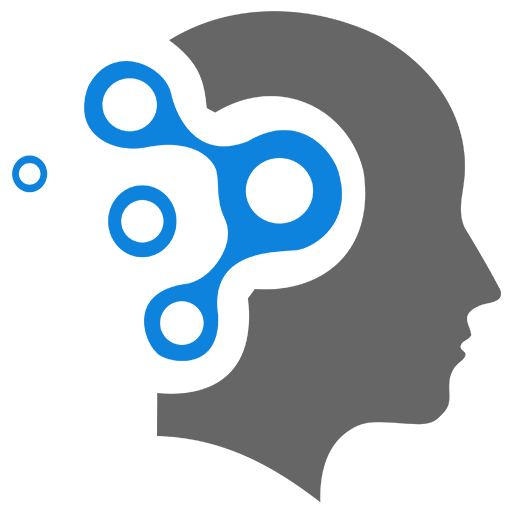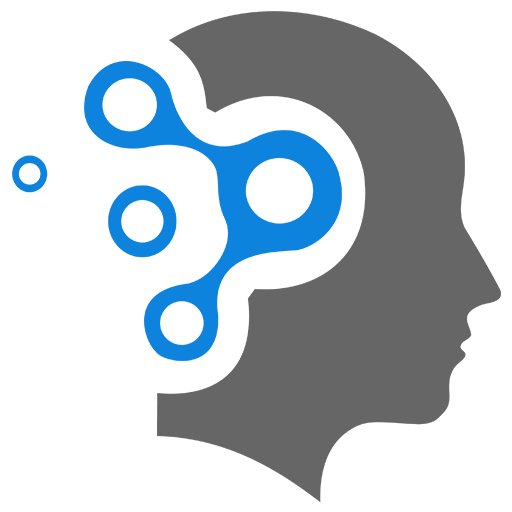Assignment 01 Common Issues
12. Guidelines
Assignment 01 - Common Issues
-
Verify that the devices are connected to the correct interfaces (as shown in the assignment spec) by ensuring the cables are plugged into the proper ports.
-
Confirm that the physical layer shows the correct thumbnail and container images.
-
Ensure that the devices are placed correctly within the physical layer.
-
Verify the connectivity of Alis.
-
Double-check the device names. Devices with incorrect names will not be recognized.
-
Review the user details prompt as outlined in the Assignment Guideline Document. The student ID must be accurately entered. Failure to do so will result in a -1 penalty, and future assignments will incur higher penalties for similar errors.
-
Check that the correct cable types (cross-over and straight-through) are configured.
-
Verify the DHCP settings for the network. Only one router should be configured as a DHCP server; both routers running DHCP is not permitted.