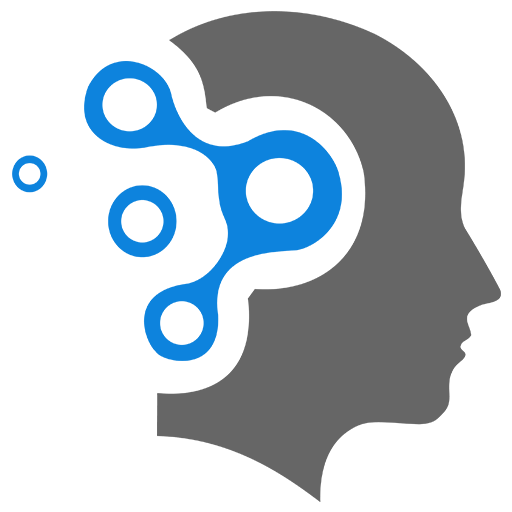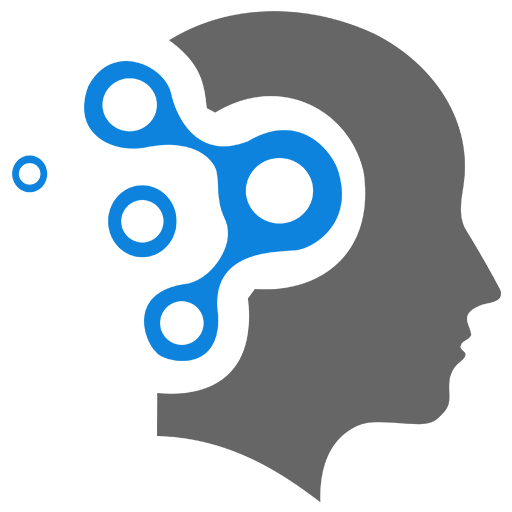1. Logical Languages
1. Introduction
1.1 Why is traditional logic insufficient to model the real world?
Traditional logic, such as propositional or first-order logic, assumes clear-cut truth values (true or false), which is often too simplistic for real-world situations that involve uncertainty, vagueness, and ambiguity. The world is rarely binary; there are degrees of truth, conflicting evidence, or situations where facts change over time. Traditional logic also struggles with handling incomplete knowledge and dynamic systems, making it insufficient for modeling complex, real-world phenomena.
1.2 What is the problem with negation in Prolog?
Prolog uses negation as failure, meaning if Prolog cannot prove a fact to be true, it assumes the fact is false. This approach works in closed-world scenarios where all possible facts are known, but in open-world contexts (where not all information is available), this can lead to incorrect conclusions. The issue arises because Prolog assumes failure to prove a statement is equivalent to its negation, which doesn’t always align with real-world logic.
1.3 How is inequality implemented in Prolog?
In Prolog, inequality can be implemented using the \= operator to check for inequality between two terms. For numerical comparisons, Prolog provides relational operators like =<, >=, <, and > for checking inequalities between numbers.
1.4 What are the three types of statements used in Prolog?
The three types of statements in Prolog are:
- Facts: Declare that something is unconditionally true (e.g.,
human(socrates).). - Rules: Define conditional truths using implication (e.g.,
mortal(X) :- human(X).). - Queries: Ask Prolog to determine whether something is true or find values that make a statement true (e.g.,
?- mortal(socrates).).
1.5 Is Prolog well-suited for dealing with complex mathematical problems involving infinite datasets? Justify your answer.
Prolog is not well-suited for handling complex mathematical problems with infinite datasets. While Prolog is good at reasoning with symbolic data and logic-based problems, it lacks the efficiency and mathematical rigor required to handle infinite datasets or intensive numerical computations. It works best with finite, structured data due to its depth-first search and backtracking mechanisms, which may not terminate when dealing with infinite datasets.
1.6 Can Prolog handle non-monotonic problems?
Prolog, by default, is designed for monotonic reasoning, meaning once something is proven true, it remains true. Non-monotonic reasoning, where conclusions can be retracted in light of new evidence, requires additional extensions or constructs. Prolog’s default behavior (negation as failure) can sometimes model simple non-monotonic reasoning, but more sophisticated handling of such problems requires modifications or the use of external logic programming extensions like Answer Set Programming (ASP).
1.7 What is the difference between forward and backward chaining?
- Forward chaining: Starts with known facts and applies inference rules to deduce new facts, continuing until the goal is reached or no more rules apply. This approach is data-driven.
- Backward chaining: Starts with the goal and works backward, trying to determine if the facts can support the goal by applying inference rules. This approach is goal-driven and is used by Prolog.
1.8 What is meant by backtracking?
Backtracking in Prolog refers to the process of searching for solutions by trying one option, and if it leads to failure, “backing up” to try another alternative. When Prolog encounters a failure in proving a goal, it backtracks to the most recent choice point and tries a different path, continuing this process until a solution is found or all possibilities are exhausted.
1.9 What is the ‘cut’ operator useful for?
The cut operator (!) in Prolog is used to prevent backtracking beyond a certain point in the search process. It commits Prolog to the choices made up to that point, effectively pruning alternative solutions and improving efficiency. It can be used to control the flow of a program and stop unnecessary computations, but it also changes the logical meaning of a program, so it must be used with care.
2. Getting Started
The basics of Prolog revolve around logic programming, where you define relationships and rules, and Prolog uses them to derive conclusions. Here are the key concepts:
1. Facts
- Facts state things that are unconditionally true.
- Syntax:
fact_name(arguments). - Example:
This declares that John is a parent of Mary.parent(john, mary).
2. Rules
- Rules define conditions under which something is true. They have a head (what you want to prove) and a body (conditions to be satisfied).
- Syntax:
head :- body. - Example:
This means “X is the grandparent of Y if X is the parent of Z, and Z is the parent of Y.”grandparent(X, Y) :- parent(X, Z), parent(Z, Y).
3. Queries
- Queries are questions asked to Prolog to determine if certain facts or rules hold.
- Syntax:
?- query. - Example:
This checks if John is a parent of Mary. Prolog will respond with?- parent(john, mary).
trueorfalse.
4. Variables
- Variables in Prolog start with an uppercase letter and can take any value during computation.
- Example:
This query asks, “Who is Mary’s parent?” and Prolog will return the possible values of?- parent(X, mary).
Xthat satisfy the query.
5. Unification
- Unification is the process of matching terms. In Prolog, terms unify if they are the same or if variables can be instantiated to make them the same.
- Example:
Prolog tries to unify?- parent(john, Y).
parent(john, Y)with the facts and returns the value ofYthat makes the fact true (e.g.,Y = mary).
6. Backtracking
- Prolog uses backtracking to find all possible solutions to a query. If it finds a failure in satisfying a goal, it backtracks to the previous choice point and tries another path.
- Example:
If there are multiple children of John, Prolog will return one solution, and by typing?- parent(john, X).
;after the first answer, Prolog will continue backtracking to find other solutions.
7. Lists
- Lists are an important data structure in Prolog, denoted by square brackets
[]. - Example:
This query checks if?- member(X, [1, 2, 3]).
Xis a member of the list[1, 2, 3]and will return values likeX = 1,X = 2, and so on.
8. Recursion
- Prolog heavily relies on recursion to process structures like lists or to perform repeated operations.
- Example:
This defines the length of a list: if it’s empty, the length is 0; otherwise, it’s 1 plus the length of the tail.length([], 0).length([_|T], N) :- length(T, N1), N is N1 + 1.
9. Negation
- Prolog uses negation as failure (
\+), which means it assumes something is false if it cannot prove it to be true. - Example:
This checks if John is not the parent of Bob.?- \+ parent(john, bob).
10. The Cut Operator (!)
- The cut (
!) is used to control Prolog’s backtracking behavior, preventing Prolog from reconsidering alternative solutions once a decision is made. - Example:
This ensures that ifmax(X, Y, X) :- X >= Y, !.max(_, Y, Y).
Xis greater than or equal toY, the cut prevents further evaluation of the second clause.