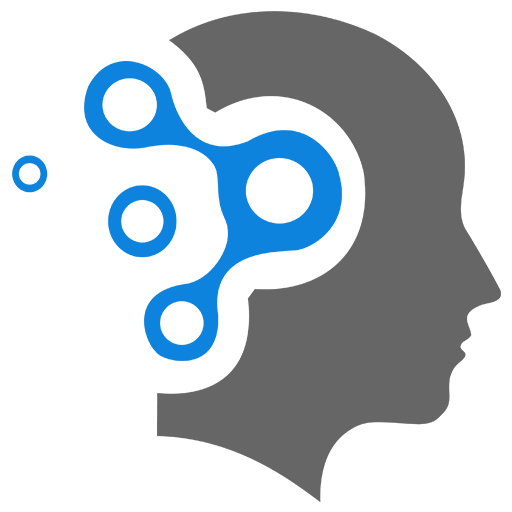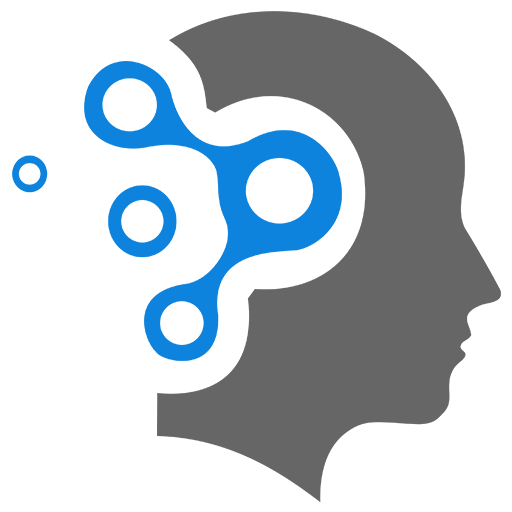1. Cloud Basics
Cloud computing is a transformative technology that enables on-demand access to computing resources like servers, storage, databases, networking, and software, over the internet. It allows individuals and organizations to use remote data centers to process and store data, offering scalability, flexibility, and cost-efficiency. For a learner, understanding the core concepts of cloud computing is crucial to grasp its impact and applications.
Here are some important concepts to focus on:
1. Types of Cloud Services (Cloud Service Models)
Cloud computing offers different service models that define how cloud resources are provided and managed. The three primary service models are:
-
Infrastructure as a Service (IaaS):
- Provides basic cloud infrastructure components such as virtual machines, storage, and networking. Users are responsible for managing the operating systems, applications, and middleware.
- Example: Amazon Web Services (AWS) EC2, Google Compute Engine.
-
Platform as a Service (PaaS):
- Offers a platform that allows developers to build, test, and deploy applications without worrying about the underlying infrastructure. The cloud provider manages the servers, storage, and networking, while users focus on application development.
- Example: Google App Engine, AWS Elastic Beanstalk.
-
Software as a Service (SaaS):
- Delivers software applications over the internet. Users don’t manage the underlying infrastructure or platforms; they just use the software on a subscription basis.
- Example: Google Workspace, Microsoft Office 365.
2. Cloud Deployment Models
Deployment models define the nature of cloud access and who controls the infrastructure.
-
Public Cloud:
- Services and infrastructure are provided by a third-party provider and are shared across multiple clients (tenants). It’s cost-effective but less customizable.
- Example: Microsoft Azure, AWS.
-
Private Cloud:
- Cloud infrastructure is dedicated to a single organization. It offers better control, customization, and security but can be more expensive to maintain.
- Example: VMware vSphere, OpenStack.
-
Hybrid Cloud:
- A combination of public and private cloud environments, allowing organizations to use both depending on their needs (e.g., storing sensitive data in a private cloud and using the public cloud for non-sensitive tasks).
- Example: A company using AWS for public tasks and a private cloud for proprietary systems.
-
Community Cloud:
- Shared infrastructure among organizations with common goals, such as governmental or financial institutions. This type of cloud offers a balance between privacy and cost-efficiency.
- Example: Universities sharing resources for research.
3. Scalability and Elasticity
- Scalability: The ability to increase or decrease resources (such as computing power, storage, or bandwidth) based on demand. Cloud providers allow horizontal (adding more instances) or vertical (increasing the capacity of existing resources) scaling.
- Elasticity: Refers to the ability to automatically scale resources up or down based on fluctuating workloads, ensuring efficiency without manual intervention. This is crucial for handling sudden spikes in traffic or demand.
4. Virtualization
- Virtualization is the technology that makes cloud computing possible. It involves creating virtual versions of physical resources, such as servers or storage, allowing multiple virtual machines (VMs) to run on a single physical server. This increases the efficient use of hardware resources.
- Examples of Virtualization Technologies: VMware, Hyper-V, KVM.
5. Cloud Storage
Cloud storage is the ability to store and manage data remotely over the cloud. It provides high availability, redundancy, and backup capabilities without the need for on-premise infrastructure.
- Types of Cloud Storage:
- Object Storage: Data stored as objects, commonly used for unstructured data like multimedia (e.g., AWS S3).
- Block Storage: Raw storage volumes similar to hard drives, used for databases and applications (e.g., AWS EBS).
- File Storage: Traditional file systems hosted in the cloud, often used for file sharing (e.g., Google Drive, Dropbox).
6. Security in Cloud Computing
Cloud security encompasses technologies and practices designed to protect cloud data, applications, and services from threats. Key aspects include:
- Data Encryption: Encrypting data at rest and in transit to prevent unauthorized access.
- Identity and Access Management (IAM): Tools for controlling and managing who has access to cloud resources, often with multi-factor authentication (MFA).
- Compliance: Ensuring that cloud deployments adhere to industry-specific regulations like GDPR, HIPAA, or SOC 2.
- Shared Responsibility Model: In cloud environments, security is a shared responsibility between the cloud provider (who secures the infrastructure) and the client (who secures their data and configurations).
7. Automation and Orchestration
- Automation: Cloud environments can automate routine tasks, such as resource provisioning, scaling, or backups, using predefined rules or scripts.
- Orchestration: Refers to managing multiple automated tasks and workflows to ensure smooth operation across various cloud services. Orchestration tools help manage complex cloud environments and integrate services.
8. API and Cloud Management
Cloud services are often managed and interacted with via Application Programming Interfaces (APIs). APIs allow developers to programmatically manage cloud resources, such as spinning up servers, scaling services, or managing storage.
- Example: AWS provides a RESTful API for controlling all services like EC2 (servers), S3 (storage), and Lambda (serverless computing).
9. Cloud Networking
Cloud networking refers to how network resources and communication are managed in cloud environments. Key concepts include:
- Virtual Private Cloud (VPC): A virtualized network in a public cloud that provides isolated network environments for users.
- Load Balancers: Distribute network traffic across multiple servers to ensure no single server is overwhelmed, ensuring high availability.
- Content Delivery Networks (CDNs): Services like AWS CloudFront that deliver content to users globally, minimizing latency.
10. Serverless Computing
Serverless is a cloud computing execution model where the cloud provider dynamically manages the infrastructure. Users simply run code without worrying about servers, scaling, or maintenance. It’s cost-effective because users only pay for the compute time their functions use.
- Examples: AWS Lambda, Azure Functions.
11. Disaster Recovery (DR) and Backup
Cloud platforms often provide tools for disaster recovery, enabling organizations to replicate and back up their data across regions to ensure business continuity in the event of failures. DR services in the cloud are highly automated and designed for rapid recovery.
12. Cloud Monitoring and Management
Cloud providers offer tools to monitor the performance, health, and security of cloud resources. Monitoring helps ensure efficient usage, detects anomalies, and helps in troubleshooting.
- Example: AWS CloudWatch monitors cloud resources and provides performance metrics.